Proxy Recording
![]()
![]()
![]()
![]()
![]()
![]()
![]()
![]()
During video recording, a proxy video with a low bit rate can also be recorded simultaneously.
The size is small so it is suitable for data transmission, such as uploading to the cloud. It is also less demanding on your PC during editing.
-
Set to [
 ] mode.
] mode.
-
Set [Rec. File Format] to [MOV] or [Apple ProRes].


 [
[![]() ]
]  [
[![]() ]
]  [Rec. File Format]
[Rec. File Format]
-
Select a recording quality with which you can record proxy video.


 [
[![]() ]
]  [
[![]() ]
]  [Rec Quality]
[Rec Quality]
 Items available for recording with proxy video are indicated as [Proxy available].
Items available for recording with proxy video are indicated as [Proxy available].
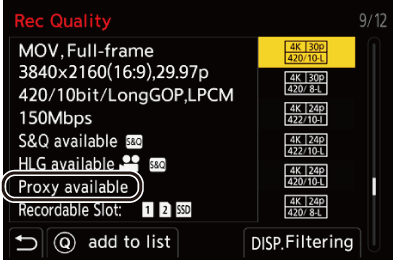
-
Make proxy recording settings.


 [
[![]() ]
]  [
[![]() ]
]  [Proxy Recording Settings]
[Proxy Recording Settings]  [Proxy Recording]
[Proxy Recording]  [ON]
[ON]

 The original video set in [Rec Quality] is recorded to card slot 1 and the proxy video is recorded to card slot 2.
The original video set in [Rec Quality] is recorded to card slot 1 and the proxy video is recorded to card slot 2.
 During playback, the original video is indicated with [
During playback, the original video is indicated with [![]() ] and the proxy video is indicated with [
] and the proxy video is indicated with [![]() ].
].
|
– SD/SDHC memory cards and CFexpress cards – SD/SDHC memory cards and external SSDs
– [MP4] ([Rec. File Format]) – [Rec Quality] exceeding a resolution of C4K – [Rec Quality] with [4:3] or [3:2] aspect ratio – [Rec Quality] with a high frame rate video – [Streaming]
– Fn buttons registered with [Photo Style], [Apply LUT] and [REAL TIME LUT] |
 Setting the Proxy Recording Quality
Setting the Proxy Recording Quality

 [
[![]() ]
]  [
[![]() ]
]  [Proxy Recording Settings]
[Proxy Recording Settings]  Select [Proxy Rec. Quality]
Select [Proxy Rec. Quality]
(A) Video compression format (HEVC: H.265/HEVC, AVC: H.264/MPEG-4 AVC)
 The bit rate (Mbps) is a value for the images only. There is variation depending on the audio recorded.
The bit rate (Mbps) is a value for the images only. There is variation depending on the audio recorded.
 The frame rate and aspect ratio will be the same as the original video.
The frame rate and aspect ratio will be the same as the original video.
 If the aspect ratio of the original video is anything other than [16:9], [L] in [Proxy Rec. Quality] is not available.
If the aspect ratio of the original video is anything other than [16:9], [L] in [Proxy Rec. Quality] is not available.
 Audio is fixed to LPCM, 48 kHz/16 bit. The number of channels is the same as the original video.
Audio is fixed to LPCM, 48 kHz/16 bit. The number of channels is the same as the original video.
 Save Destination for Proxy Videos
Save Destination for Proxy Videos
Proxy videos are saved to the [xxx_PRXY] folder in card slot 2.
 The proxy video file name is the same as the original video.
The proxy video file name is the same as the original video.
 Applying LUT Files to Proxy Videos
Applying LUT Files to Proxy Videos
This can be set when [Photo Style] is [REAL TIME LUT] or My Photo Style.

 [
[![]() ]
]  [
[![]() ]
]  [Proxy Recording Settings]
[Proxy Recording Settings]  Select [Real Time LUT(Proxy)]
Select [Real Time LUT(Proxy)]
Settings: [ON]/[OFF]
 When [Photo Style] is [REAL TIME LUT] or if a LUT file is applied in My Photo Style, this is fixed to [ON].
When [Photo Style] is [REAL TIME LUT] or if a LUT file is applied in My Photo Style, this is fixed to [ON].
|
– [Crop Zoom(Video)] – [Hybrid Zoom(Video)] – [Live Cropping] |

