Video Brightness and Coloring
 Recording While Controlling Overexposure (Knee)
Recording While Controlling Overexposure (Knee)
 [Dynamic Range Expansion(Log)]
[Dynamic Range Expansion(Log)]
[Luminance Level]
![]()
![]()
![]()
![]()
![]()
![]()
![]()
![]()
You can set the luminance range to suit the purpose of video recording.
You can set to [16-235] or [16-255], the standard for video, or to [0-255], which covers the entire range of luminance, the same as pictures.
-
Set to [
 ] or [S&Q] mode.
] or [S&Q] mode.
-
Set [Luminance Level].


 [
[![]() ]
]  [
[![]() ]
]  [Luminance Level]
[Luminance Level]
[0-255]([0-1023])
Setting for video recording at full range.
[16-235]([64-940])
Setting for video recording at video range.
[16-255]([64-1023])
Setting for video recording at video range.
 The display may not show the correct gradation depending on the monitor, the video playback software, and the video editing software that you are using.
The display may not show the correct gradation depending on the monitor, the video playback software, and the video editing software that you are using.
|
|
[Master Pedestal Level]
![]()
![]()
![]()
![]()
![]()
![]()
![]()
![]()
You can adjust the black level, which serves as the reference for images.
-
Set to [
 ] or [S&Q] mode.
] or [S&Q] mode.
-
Select [Master Pedestal Level].


 [
[![]() ]
]  [
[![]() ]
]  [Master Pedestal Level]
[Master Pedestal Level]
-
Adjust master pedestal.
 Rotate
Rotate  ,
,  or
or  .
.
 Set in the range between −15 and +15.
Set in the range between −15 and +15.

|
– [V-Log] or [REAL TIME LUT] (base Photo Style is [V-Log]) in [Photo Style] |
Recording While Controlling Overexposure (Knee)
![]()
![]()
![]()
![]()
![]()
![]()
![]()
![]()
When [Photo Style] is set to [Like709], you can adjust the knee so that recording can be performed with minimal overexposure.
-
Set [Photo Style] to [Like709].


 [
[![]() ]/[
]/[![]() ]
]  [
[![]() ]
]  [Photo Style]
[Photo Style]  [Like709]
[Like709]
-
Press [Q].
-
Select a knee setting.
 Press
Press 
 to select a setting item.
to select a setting item.
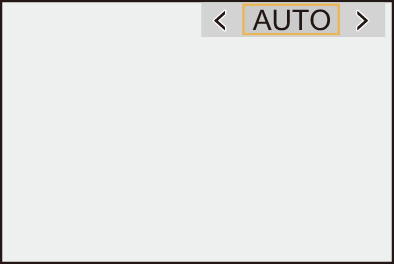
[AUTO]
Adjusts the compression levels of high-luminance areas automatically.
[MANUAL]
You can set the luminance where compression starts (knee master point) and the intensity of compression (knee master slope).
Press 
 to select an item and then press
to select an item and then press 
 to adjust.
to adjust.
[POINT]: Master knee point
[SLOPE]: Master knee slope
 Rotate
Rotate  to adjust the knee master point, and
to adjust the knee master point, and  to adjust the knee master slope.
to adjust the knee master slope.
 Values within the following ranges can be set:
Values within the following ranges can be set:
– Master knee point: 80.0 to 107.0
– Master knee slope: 0 to 99
[Off]
-
Confirm your selection.
 Press
Press  or
or  .
.
[ISO Sensitivity (video)]
![]()
![]()
![]()
![]()
![]()
![]()
![]()
![]()
Sets the lower and upper limits for ISO sensitivity when ISO sensitivity is set to [AUTO].
-
Set to [
 ] or [S&Q] mode.
] or [S&Q] mode.
-
Set [ISO Sensitivity (video)].


 [
[![]() ]
]  [
[![]() ]
]  [ISO Sensitivity (video)]
[ISO Sensitivity (video)]
 Setting Items ([ISO Sensitivity (video)])
Setting Items ([ISO Sensitivity (video)])
[ISO Auto Lower Limit Setting]
Sets the lower limit for ISO sensitivity when ISO sensitivity is [AUTO].
 Set in the range between [80] and [25600].
Set in the range between [80] and [25600].
[ISO Auto Upper Limit Setting]
Sets the upper limit for ISO sensitivity when ISO sensitivity is [AUTO].
 Set to [AUTO] or in the range between [100] and [51200].
Set to [AUTO] or in the range between [100] and [51200].
|
|
[Dynamic Range Expansion(Log)]
![]()
![]()
![]()
![]()
![]()
![]()
![]()
![]()
When recording video with V-Log, the image sensor outputs a signal with a wide dynamic range.
This allows recording of video with a wider dynamic range.
-
Set to [
 ] mode.
] mode.
-
Set [Photo Style] to [V-Log].


 [
[![]() ]
]  [
[![]() ]
]  [Photo Style]
[Photo Style]  [V-Log]
[V-Log]
-
Set [Dynamic Range Expansion(Log)].


 [
[![]() ]
]  [
[![]() ]
]  [Dynamic Range Expansion(Log)]
[Dynamic Range Expansion(Log)]
Settings: [ON]/[OFF]
|
– [Rec Quality] with a recording frame rate that exceeds 30.00p – [Rec Quality] with a resolution of 6.4K and a recording frame rate that exceeds 25.00p – [Live Cropping] |

