Registrazione in background
Se le schede di memoria sono inserite in 2 slot scheda, impostare la modalità registrazione in background e quindi premere il pulsante REC per avviare la registrazione contemporaneamente su slot scheda 1 e slot scheda 2. Su slot scheda 1, la registrazione può essere ripetutamente avviata ed arrestata in base alle esigenze utilizzando il pulsante REC. Nello slot scheda 2, l’operazione di registrazione continua come registrazione in background.
Con la registrazione in background nello slot scheda 2, non verranno saltate eventuali scene importanti durante un arresto della registrazione.
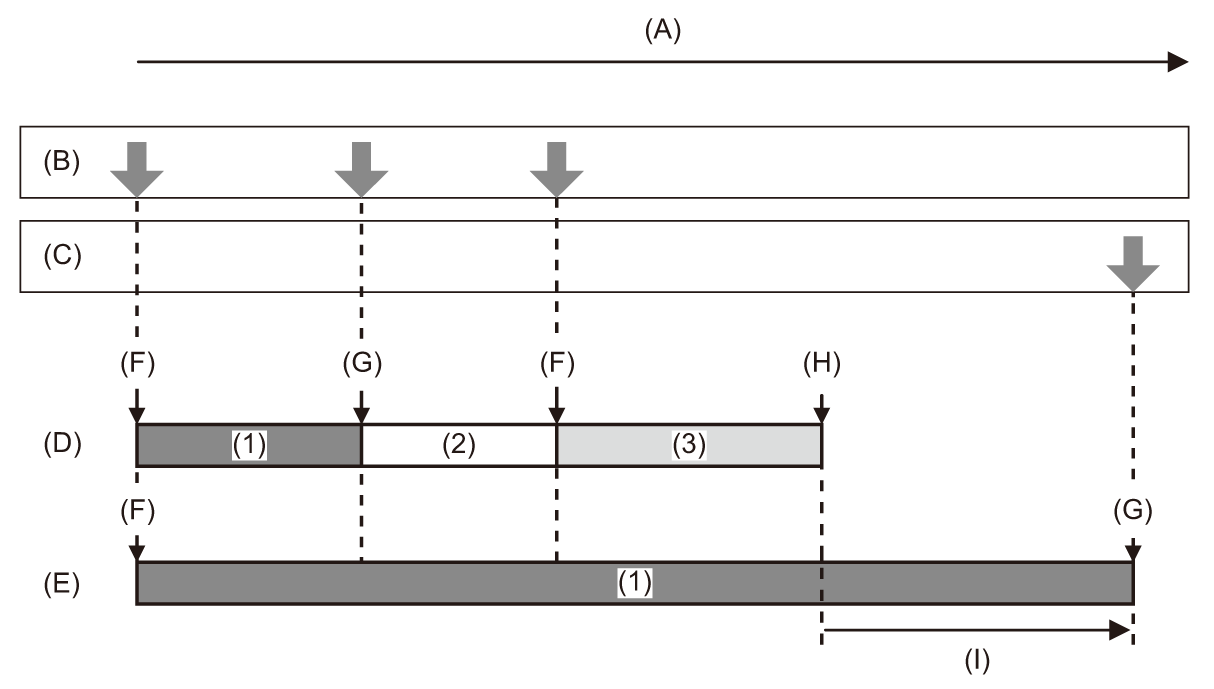
(A) Tempo registrazione scheda memoria
(B) Operazioni pulsante REC
(C) Funzionamento pulsante per arresto registrazione in background
(D) Slot scheda 1 (registrazione principale)
(E) Slot scheda 2 (registrazione in background)
(F) REC
(G) REC PAUSE
(H) REC STOP (Spazio esaurito su slot scheda 1)
(I) Continua la registrazione su slot scheda 2
-
Clip A
-
Stand-by
-
Clip B
-
Pulsante USER assegnato a [BACKGR PAUSA]
 Avviamento della registrazione in background
Avviamento della registrazione in background
-
Selezionare il menu [SISTEMA]
 [FORMATO FILE]
[FORMATO FILE]  [MOV].
[MOV].
-
Selezionare il menu [REGISTRAZIONE]
 [MODALITÀ 2 SLOT]
[MODALITÀ 2 SLOT]  [BACKGR REC].
[BACKGR REC].
[BACKGR] viene visualizzato nel display funzione 2 slot della schermata immagine videocamera.
Una linea obliqua viene visualizzata sul display [BACKGR] quando non è possibile la registrazione in background, ad esempio quando una scheda di memoria non è inserita nello slot scheda 2.
-
Premere il pulsante REC.
La registrazione avviene simultaneamente nello slot scheda 1 e nello slot scheda 2.
Avviare o arrestare la registrazione sullo slot scheda 1 con le operazioni del pulsante REC.
Nello slot scheda 2, l’operazione di registrazione continua come registrazione in background.
|
– Quando menu [SISTEMA] – Quando menu [SISTEMA]
|
 Conclusione della registrazione in background
Conclusione della registrazione in background
-
Tenere premuto il pulsante USER al quale è assegnato [BACKGR PAUSA] per circa 5 secondi o tenere premuta l'icona pulsante USER per circa 5 secondi e rilasciare.
La registrazione in background si arresta nello slot scheda 2.
La registrazione in background sullo slot scheda 2 può essere arrestata anche tenendo premuto il pulsante <EXIT> per circa 5 secondi.
|
– Quando la videocamera viene spenta – Quando la capacità di registrazione residua della scheda di memoria si è esaurita – Quando si è verificato un errore di scrittura nella scheda di memoria |

 Registra sia sullo slot scheda 1 sia sullo slot scheda 2 nel formato impostato nel menu [SISTEMA].
Registra sia sullo slot scheda 1 sia sullo slot scheda 2 nel formato impostato nel menu [SISTEMA].