13. Camera Customization
This chapter describes the customization function with which you can configure the camera to your preferred settings.
Change how buttons, dials, etc. on the camera are to be operated.
 [Fn Button Set] (
[Fn Button Set] ( Fn Buttons)
Fn Buttons)

 [Dial Operation Switch Setup] (
[Dial Operation Switch Setup] ( [Dial Operation Switch])
[Dial Operation Switch])
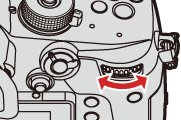
Register the currently set information of the camera.
 Custom mode (
Custom mode ( Custom Mode)
Custom Mode)
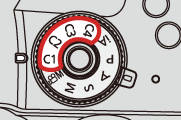
Change menu display items.
 Quick menu (
Quick menu ( Quick Menu Customization)
Quick Menu Customization)
 My Menu (
My Menu ( My Menu)
My Menu)
Import camera settings information onto another camera.
 [Save/Restore Camera Setting] (
[Save/Restore Camera Setting] ( [Save/Restore Camera Setting])
[Save/Restore Camera Setting])
|
|

 Detailed settings for camera operations and screen display are available in the [Custom] menu. (
Detailed settings for camera operations and screen display are available in the [Custom] menu. (