Switching the Display Mode
You can use features to do things like enlarge recorded images for display and switch to thumbnail display to display multiple images at once (multiplayback).
You can also switch to calendar display to show images of a selected recording date.
Enlarged Display
Playback images can be displayed enlarged (Playback Zoom).
-
Enlarging the playback screen.
 Rotate
Rotate  to the right.
to the right.
 The playback screen is enlarged in the order of 2
The playback screen is enlarged in the order of 2
 4
4
 8
8
 16
16 .
.
 Rotating
Rotating  to the left returns to the previous display size.
to the left returns to the previous display size.
 Pictures taken with [Picture Quality] set to [RAW] cannot be displayed enlarged at 16
Pictures taken with [Picture Quality] set to [RAW] cannot be displayed enlarged at 16 .
.
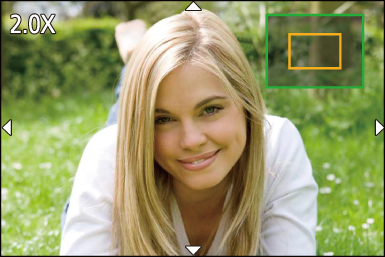
 Operations During Enlarged Display
Operations During Enlarged Display
|
[ |
Thumbnail Screen
-
Switch to thumbnail display.
 Rotate
Rotate  to the left.
to the left.
 The display is switched in the order of 12-image screen
The display is switched in the order of 12-image screen  30-image screen.
30-image screen.
 Rotating
Rotating  to the left during 30-image screen display switches to calendar display. (
to the left during 30-image screen display switches to calendar display. ( Calendar Playback)
Calendar Playback)
 Rotating
Rotating  to the right returns to the previous display.
to the right returns to the previous display.
 You can also switch the display by touching an icon.
You can also switch the display by touching an icon.
[![]() ]: 1-image screen
]: 1-image screen
[![]() ]: 12-image screen
]: 12-image screen
[![]() ]: 30-image screen
]: 30-image screen
[![]() ]: Calendar (
]: Calendar ( Calendar Playback)
Calendar Playback)

(A) Card slot
-
Select an image.
 Press
Press 


 to select an image and then press
to select an image and then press  or
or  .
.
|
|
Calendar Playback
-
Switch to calendar playback.
 Rotate
Rotate  to the left.
to the left.
 The display is switched in the order of thumbnail screen (12 images)
The display is switched in the order of thumbnail screen (12 images)  Thumbnail screen (30 images)
Thumbnail screen (30 images)  Calendar playback.
Calendar playback.
 Rotating
Rotating  to the right returns to the previous display.
to the right returns to the previous display.

-
Select the recording date.
 Press
Press 


 to select a date and then press
to select a date and then press  or
or  .
.
-
Select an image.
 Press
Press 


 to select an image and then press
to select an image and then press  or
or  .
.
 Rotating
Rotating  to the left returns to calendar playback.
to the left returns to calendar playback.
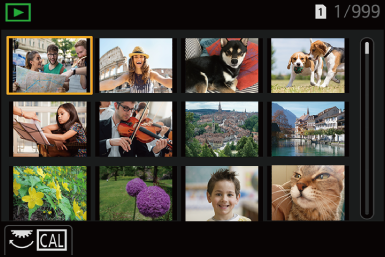
|
|

 /
/

 ] while a thumbnail is being displayed, you can switch to the card being displayed.
] while a thumbnail is being displayed, you can switch to the card being displayed.