- 12. Remote Operations
- About Remote Operation
About Remote Operation
Connect the camera to a PC or smartphone with a USB connection cable*1, LAN cable, or Wi-Fi / Bluetooth*2.
*1Only when connecting to a PC.
*2Bluetooth connection can be used only when connecting to a smartphone.
Remote Operations from a PC
You can record remotely using the software “LUMIX Tether”. (Tethered Recording)
Example: When connecting the camera and PC with a USB connection cable or LAN cable.
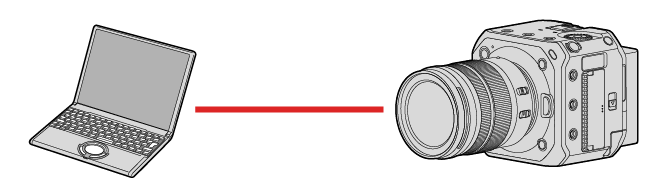
Remote Operations from a Smartphone
You can record remotely using the smartphone app “LUMIX Sync”. (Connecting to a Smartphone)
Example: When the camera is connected to a smartphone by Wi-Fi.
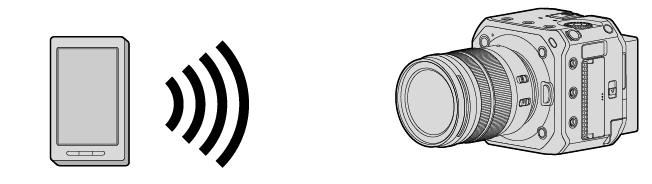
This document refers to both smartphones and tablets as smartphones.
Checking operation when connected to a network
External monitor display
![]() : The Wi-Fi function is set to on, or there is a connection.
: The Wi-Fi function is set to on, or there is a connection.
![]() : The Bluetooth function is set to on, or there is a connection.
: The Bluetooth function is set to on, or there is a connection.
![]() : Connected with a LAN cable.
: Connected with a LAN cable.
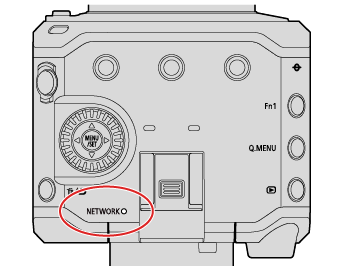
[NETWORK] connection lamp (blue)
Lit:
After being connected with a LAN cable.
When Wi-Fi/Bluetooth function is ON or connected.
Blinking:
When sending Tether recorded images to a PC from a camera.
Fn Button Assigned with [LAN / Wi-Fi]
You can perform the following operations by pressing the Fn button assigned with [LAN / Wi-Fi] during network connection.
About Fn buttons (Register Functions to the Fn Buttons)
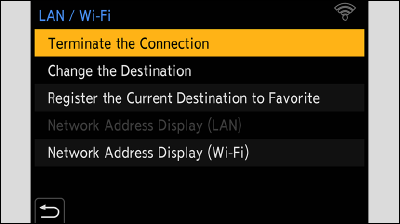
|
[Terminate the Connection] |
Terminates connection. |
|
[Change the Destination] |
Terminates connection, and allows you to select a different connection. |
|
[Register the Current Destination to Favorite] |
Registers the current connection destination or method so that you can easily connect with the same connection settings next time. |
|
[Network Address Display (LAN)] |
Displays the MAC address and IP address of the camera when connected with a LAN cable. ([Network Address Display (LAN)]) |
|
[Network Address Display (Wi-Fi)] |
Displays the MAC address and IP address during Wi-Fi connection. ([Network Address Display (Wi-Fi)]) |
Depending on the function being used or the connection destination, you may not be able to perform some of these operations.