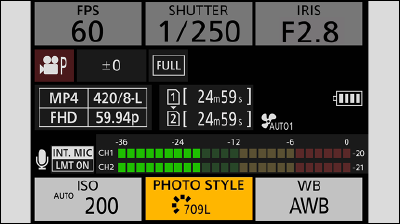- 3. Basic Operations
- Control Panel
This screen allows you to view the current recording settings on the monitor.
1Display the control panel.
[MENU/SET]  [
[![]() ]
]  [
[![]() ]
]  [Display Information]
[Display Information]  [Display Info in Rec Mode]
[Display Info in Rec Mode]  [CTRL PANEL]
[CTRL PANEL]
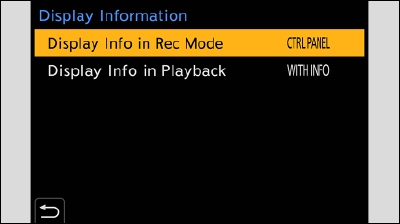
2Close the menu.
Press [![]() ] several times.
] several times.
3Select a menu item.
Press 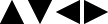 .
.
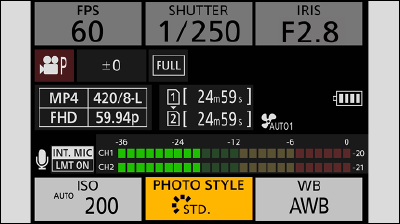
4Change the setting.
Rotate ![]() to select a setting.
to select a setting.
Refer to the pages explaining each item for information on how to change the settings.