- 3. Basic Operations
- Quick Menu
This menu enables you to quickly set functions that are frequently used during recording without calling up the menu screen. You can also change the Quick menu display method and the items to display.
1Display the Quick menu.
Press [Q.MENU].
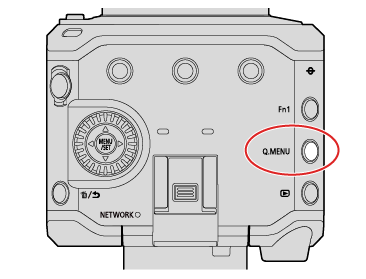
2Select a menu item.
Press 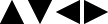 .
.
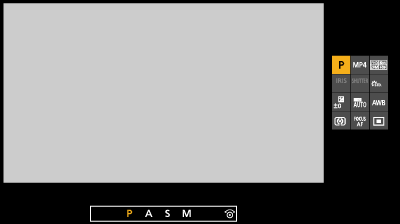
3Select a setting item.
Rotate ![]() .
.
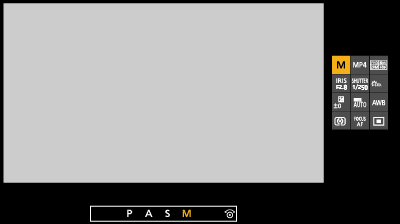
4Close the Quick menu.
Press [Q.MENU].