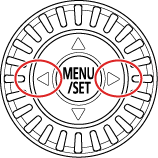- 5. Recording settings
- Focus / Zoom
- Record Using MF
Use this function when you want to fix the focus or when the distance between the lens and the subject is determined and you do not want to activate AF.
1Set the focus mode to [MF].
[MENU/SET]  [
[![]() ]
]  [
[![]() ]
]  [Focus Mode]
[Focus Mode]  [MF]
[MF]
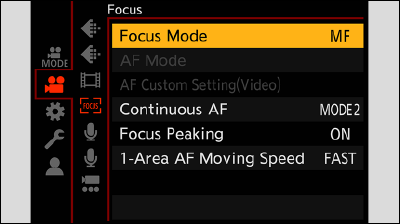
2Close the menu.
Press [![]() ].
].
3Rotate the focus ring.
When an interchangeable lens without a focus ring is being used, press a Fn button that has [AF Mode] registered.
About Fn buttons (Register Functions to the Fn Buttons)
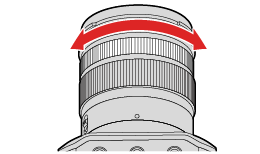
4Select the focus point.
Press 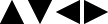 to select the focus point.
to select the focus point.
To return the point to be brought into focus to the center, press [Fn1].
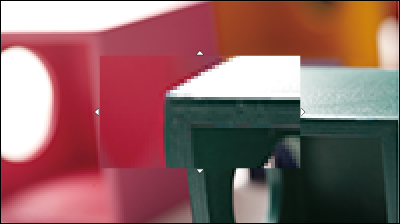
5Adjust the focus.
The operations used to focus differ depending on the lens.
|
When using an interchangeable lens with a focus ring Rotate to Rotate to
|
|
When using an interchangeable lens with a focus lever Move to Move to The focusing speed varies depending on how far you move the focus lever.
|
|
When using an interchangeable lens with no focus ring Press Press Pressing and holding
|
This will display the in-focus portion highlighted with color. (Focus Peaking)
A recording distance guideline is displayed. (MF Guide)
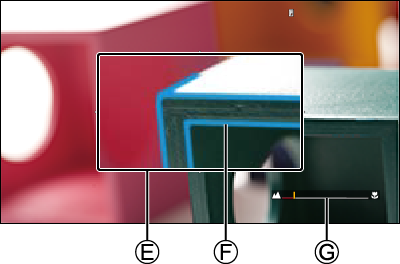
 MF Assist (enlarged screen)
MF Assist (enlarged screen)
 Focus Peaking
Focus Peaking
 MF Guide
MF Guide
6Close the MF Assist screen.
Press [MENU/SET].
7Start recording.
Press the video rec. button fully.
8Stop recording.
Press the video rec. button again.
Operations on the MF Assist Screen
|
Button operation |
Description of operation |
|
|
Moves the enlarged display position. |
|
|
Enlarges*2 / reduces the screen. |
|
[Fn1]*1 |
First time: Returns the MF Assist position to the center. Second time: Returns the MF Assist magnification to the default setting. |
*1When using an interchangeable lens with no focus ring, you can perform these operations after pressing  to display the screen that lets you set the area to be enlarged.
to display the screen that lets you set the area to be enlarged.
*2When the [MF Assist Display] is set to [PIP] from the [MF Assist] of the [Custom] ([Focus/Shutter]) menu, you can enlarge it to approx. 3x to 6x, and when it is set to [FULL] it can be enlarged to approx. 3x to 20x.
 side:
side: side:
side: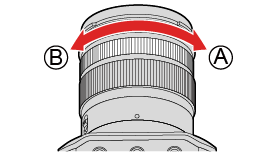
 side:
side: side:
side: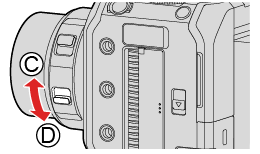
 :
: :
: will increase the focus speed.
will increase the focus speed.