- 12. Remote Operations
- Operating the Camera with a Smartphone
- [Import images]
Transfer an image stored on the card to the smartphone.
1Select [![]() ] ([Import images]) in the home screen.
] ([Import images]) in the home screen.
(iOS devices) When a message to confirm the change of destination is displayed, select [Join].
2Select the image to transfer.
You can switch the card displayed by touching  .
.
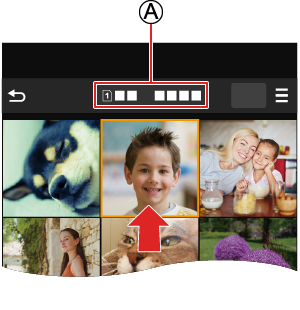
3Transfer the image.
Select [![]() ].
].
If the image is a video, you can play it back by touching [![]() ] at the center of the screen.
] at the center of the screen.
