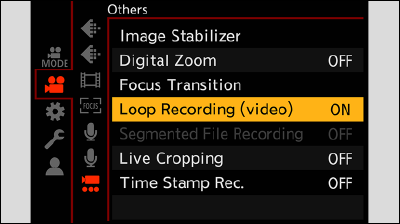- 6. Special Video Recording
- [Loop Recording (video)]
Even when recording uses up the card’s free space, the camera continues the recording by deleting the oldest segment of the recorded data.
1Set [Rec. File Format] to [MOV].
[MENU/SET]  [
[![]() ]
]  [
[![]() ]
]  [Rec. File Format]
[Rec. File Format]  [MOV]
[MOV]
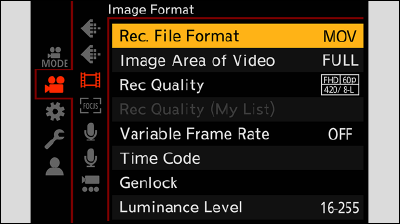
2Set [Loop Recording (video)].
[MENU/SET]  [
[![]() ]
]  [
[![]() ]
]  [Loop Recording (video)]
[Loop Recording (video)]  [ON]
[ON]
[![]() ] is displayed on the recording screen.
] is displayed on the recording screen.
When the recording fills the card to capacity, loop recording starts and video recording time is no longer displayed.