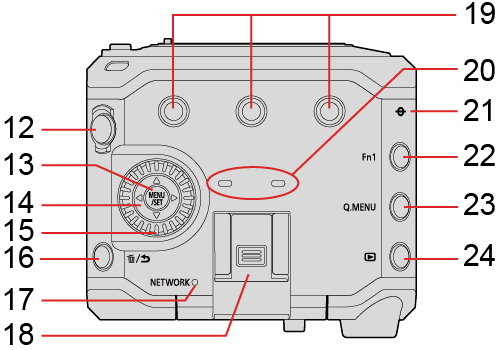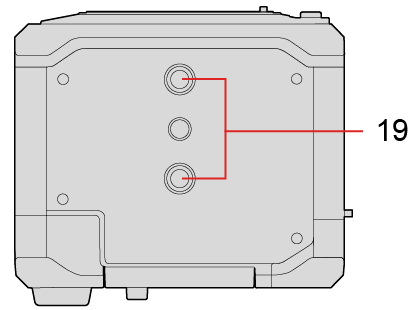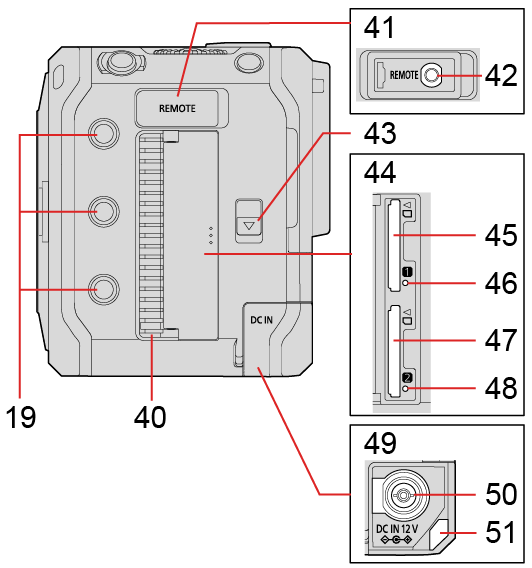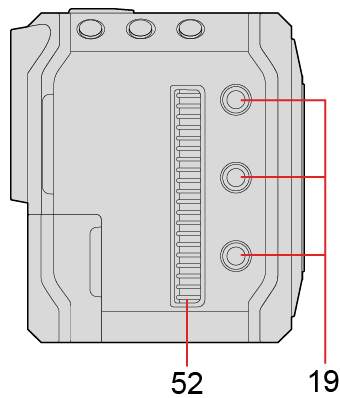- 1. Introduction
- Names of Parts
Names of Parts
Front
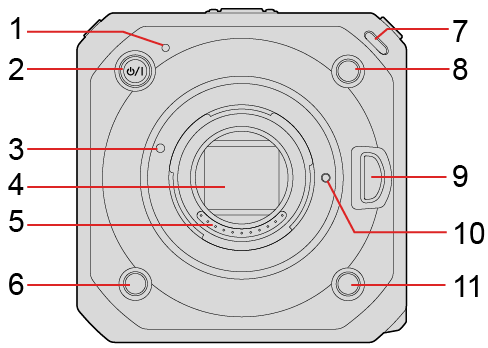
1Status indicator (Lamp / Indicator Display)
This displays the power status.
2[![]() ] Camera ON/OFF button (Turning the camera on)
] Camera ON/OFF button (Turning the camera on)
3Lens fitting mark
4Sensor
5Contact points
6Fn button ([Fn4]) (Fn Buttons)
7Front tally lamp (Lamp / Indicator Display)
This will light when recording begins. It will also blink when the available recording time of the recording medium becomes short. When you do not want the lamp to light or when you want to change the brightness, you can set it on the menu screen. ([Tally Lamp])
8Fn button ([Fn2]) (Fn Buttons)
9Lens release button
10Lens lock pin
11Fn button ([Fn3]) (Fn Buttons)
|
Top |
Bottom |
|
|
|
12Video rec. button (Recording Videos)
13[MENU/SET] button (Menu Operation Methods)
14Cursor buttons
15Control dial
16[![]() ] (Delete) button / [
] (Delete) button / [![]() ] (Cancel) button
] (Cancel) button
17[NETWORK] connection lamp (Lamp / Indicator Display)
Displays the network status.
18Hot shoe (hot shoe cover)
Keep the hot shoe cover out of reach of children to prevent swallowing.
19Tripod mount
You can attach a tripod, platform or camera cage etc.
The size of the mounting screw is 1/4-20 UNC (Screw length is 5.5 mm (0.22 inch) or less)
If you attempt to attach a screw longer than 5.5 mm (0.22 inch), you may not be able to securely fix it in place or it may damage the camera.
20Stereo microphone
Do not block the microphone with a finger. Audio will be difficult to record.
21[![]() ] (Recording distance reference mark)
] (Recording distance reference mark)
22Fn button ([Fn1]) (Fn Buttons)
23[Q.MENU] button (Quick Menu)
24[![]() ] (Playback) button (Playing Back Videos)
] (Playback) button (Playing Back Videos)
Back
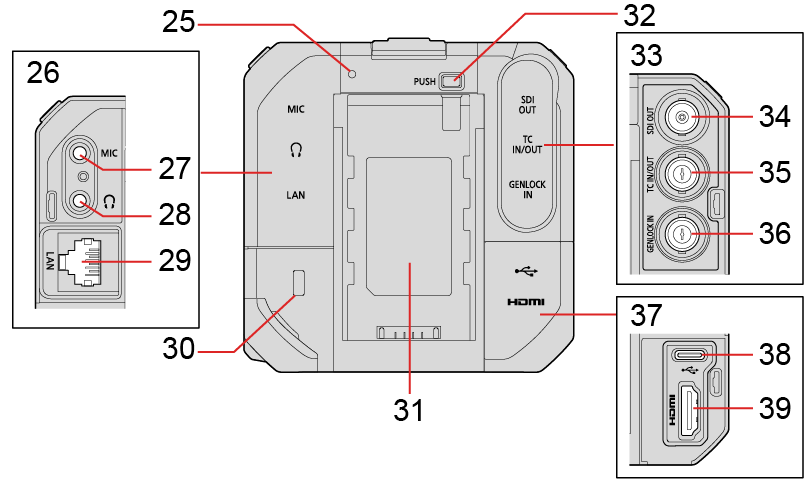
25Rear tally lamp (Lamp / Indicator Display)
This works the same as the front tally lamp. You can set whether to make the lamp light at the menu screen separately from the front tally lamp. ([Tally Lamp])
26AUDIO terminal cover
27[MIC] terminal (External Microphones (Optional))
This connects the external microphone.
28Headphone terminal (Headphones)
This connects the headphones for the audio monitor.
29[LAN] terminal
Supplying power from a PoE+ power supply. (Supplying power from a PoE+ power supply)
You can control the camera remotely by connecting with a PC that has the “LUMIX Tether” software installed. (Tethered Recording)
You can remotely operate the camera by connecting it with a LAN cable to the wireless access point to which the smartphone that has the “LUMIX Tether” software installed is connected to. (Connecting to a Smartphone (Wired LAN connection))
30Security Slot
Attaching anti-theft equipment can prevent theft. We are not liable for damages that may occur resulting from theft.
31Battery attachment part
32Battery release button
33BNC terminal cover
34[SDI OUT] terminal (Connecting the external monitor)
This connects external monitors etc. and outputs an SDI signal.
35[TC IN/OUT] terminal (Synchronizing the Time Code with an External Device)
This connects with an external device and inputs/outputs a time code.
36[GENLOCK IN] terminal (Genlock settings)
This connects with an external device and inputs a sync signal.
37HDMI terminal cover
38[USB] terminal
You can control the camera remotely by connecting with a PC that has the “LUMIX Tether” software installed. (Tethered Recording)
Import shooting data by connecting with a PC. (Importing Images to a PC)
39[HDMI] terminal (Type A) (Connecting the external monitor)
This connects with an external monitor etc. and outputs a video signal.
|
Right side |
Left side |
|
|
|
40Fan outlet
The fan outlet for the cooling fan. Do not block it when using this camera.
41REMOTE terminal cover
Keep the REMOTE terminal cover out of reach of children to prevent swallowing.
42[REMOTE] terminal (Using a remote control unit)
You can control a part of the function remotely by connecting the remote control unit (commercially available) to the camera. (A Panasonic shutter remote control (DMW-RS2) cannot be used.)
43Card door release lever
44Card door
45Card slot 1 (Inserting Cards (Optional))
46Card access light 1
47Card slot 2 (Inserting Cards (Optional))
48Card access light 2
49DC IN terminal cover
Keep the DC IN terminal cover out of reach of children to prevent swallowing.
50[DC IN 12 V] terminal (Supplying power with an AC adaptor)
51Cable lock band attachment part (Attaching the Cable Lock Band)
52Fan Inlet
The fan inlet for the cooling fan. Do not block it when using this camera.