- About Operating Instructions
About Operating Instructions
Symbols Used in This Document
Operating symbols
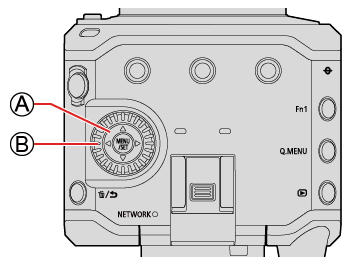
|
|
Cursor button up/down/left/right |
|
|
Control dial |
Other symbols, such as icons shown on the screen of the output destination, are also used in explanations.
This document describes the procedure for selecting menu items as follows:
Example: Set the [Rec Quality] of the [Video] ([Image Format]) menu
|
[MENU/SET] |
The images and drawings of this document are an illustration to explain the functions.
This document uses illustrations with an optional battery (AG-VBR59) attached.
Description in these operating instructions is based on the interchangeable lens (H-ES12060).

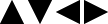

 [
[