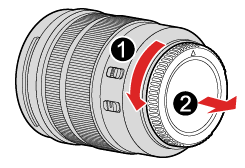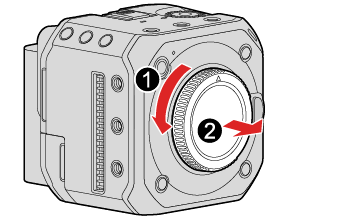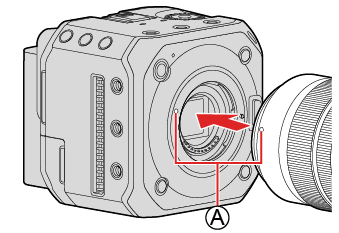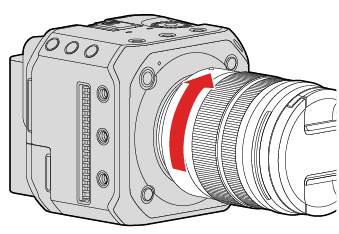- 2. Getting Started
- Attaching a Lens
|
Change the lens in a location where there is not a lot of dirt and dust. If dirt or dust gets on the lens (Dirt on the image sensor) Change the lens while the lens cap is attached. |
1Turn the camera off.
Press and hold the camera ON/OFF button for more than two seconds.
2Turn the lens rear cap and the body cap in the direction of the arrow to remove them.
|
|
|
|
3Align the lens fitting marks on the lens and camera and then rotate the lens in the direction of the arrow.
Attach the lens by rotating it until it clicks.
|
|
|
|
 Lens fitting mark
Lens fitting mark
Removing a Lens
 Turn the camera off.
Turn the camera off.
Press and hold the camera ON/OFF button for more than two seconds.
 While pressing the lens release button, rotate the lens in the direction of the arrow until it stops and then remove it.
While pressing the lens release button, rotate the lens in the direction of the arrow until it stops and then remove it.
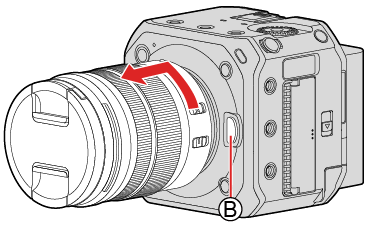
 Lens release button
Lens release button