- 10. Camera Customization
- Quick Menu Customization
- Register to the Quick Menu
Register to the Quick Menu
Change the menus to be displayed in the Quick menu.
1Select [Q.MENU Settings].
[MENU/SET]  [
[![]() ]
]  [
[![]() ]
]  [Q.MENU Settings]
[Q.MENU Settings]  [Item Customize (Video)]
[Item Customize (Video)]

2Select the item position (![]() to
to ![]() ).
).
Press 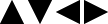 to select the position and then press [MENU/SET].
to select the position and then press [MENU/SET].

3Find the function to register.
You can select by pressing  to select the sub tab, pressing
to select the sub tab, pressing  or rotating
or rotating ![]() , and then pressing
, and then pressing  .
.
Each press of [Q.MENU] switches between tabs [1] and [2].

4Register menu items.
Press  to select an item and then press [MENU/SET].
to select an item and then press [MENU/SET].
Selection is also possible by rotating ![]() .
.
Select items with [ ] by selecting the item again.
] by selecting the item again.

Menu Items That Can Be Registered
[1] tab
![]() [Image Quality]
[Image Quality]
[Exposure Mode] ([Exposure Mode])
[Aperture Value] ([Exposure Mode])
[Shutter Speed] ([Exposure Mode])
[Exposure Comp.] (Exposure Compensation)
[Dual Native ISO Setting] ([Dual Native ISO Setting])
[Sensitivity] (ISO Sensitivity)
[White Balance] (White Balance (WB))
[Photo Style] ([Photo Style])
[Metering Mode] ([Metering Mode])
[i.Dynamic Range] ([i.Dynamic Range])
[Filter Effect] ([Filter Settings])
[Synchro Scan] ([Synchro Scan])
![]() [Focus]
[Focus]
[Focus Mode] (Selecting the Focus Mode)
[AF Mode] (Selecting the AF Mode)
[AF Custom Setting(Video)] ([AF Custom Setting(Video)])
[Focus Peaking] ([Focus Peaking])
[Focus Peaking Sensitivity] ([Focus Peaking Sensitivity])
[1-Area AF Moving Speed] ([1-Area AF Moving Speed])
![]() [Image Format]
[Image Format]
[Rec. File Format] ([Rec. File Format])
[Rec Quality] ([Rec Quality])
[Rec Quality (My List)] ([add to list])
[Variable Frame Rate] ([Variable Frame Rate])
[Time Code Display] ([Time Code Display])
![]() [Audio]
[Audio]
[Sound Rec Level Disp.] ([Sound Rec Level Disp.])
[Sound Rec Level Adj.] ([Sound Rec Level Adj.])
[Sound Rec Level Limiter] ([Sound Rec Level Limiter])
[XLR Mic Adaptor Setting] (XLR Microphone Adaptor (Optional))
[Special Mic. Directivity Adjust] (Setting the Sound Pickup Range (DMW-MS2: Optional))
![]() [Others (Video)]
[Others (Video)]
[Image Stabilizer] ([Image Stabilizer])
[E-Stabilization (Video)] ([E-Stabilization (Video)])
[Image Area of Video] ([Image Area of Video])
[Digital Zoom] ([Digital Zoom])
[Focus Transition] ([Focus Transition])
[Live Cropping] ([Live Cropping])
![]() [Monitor / Display]
[Monitor / Display]
[Level Gauge] ([Level Gauge])
[Histogram] ([Histogram])
[Luminance Spot Meter] ([Luminance Spot Meter])
[Frame Marker] ([Frame Marker])
[Zebra Pattern] ([Zebra Pattern])
[LUT View Assist (HDMI)] ([LUT View Assist (HDMI)])
[LUT View Assist (SDI)] ([LUT View Assist (SDI)])
[HLG View Assist (HDMI)] ([HLG View Assist])
[HLG View Assist (SDI)] ([HLG View Assist])
[Anamorphic Desqueeze Display] ([Anamorphic Desqueeze Display])
[Color Bars] (Color bars / Test Tone)
[2] tab
![]() [Lens / Others]
[Lens / Others]
[Step Zoom] ([Step Zoom])
![]() [Card/File]
[Card/File]
[Destination Card Slot]
–Changes the priority of cards for recording. This can be used if [Double Card Slot Function] ([Double Card Slot Function]) is set to [Relay Rec].
![]() [IN/OUT]
[IN/OUT]
[LAN / Wi-Fi] ([LAN / Wi-Fi])
[Fan Mode] ([Fan Mode])
![]() [Others]
[Others]
[No Setting]
–Set when not registering any function.
[MENU/SET]  [
[![]() ]
]  [
[![]() ]
]  Select [Q.MENU Settings]
Select [Q.MENU Settings]
|
[Layout Style] |
Changes the appearance of the Quick menu. [MODE1]: Displays the live view and the menu simultaneously. [MODE2]: Displays the menu in full screen. |
|
[Item Customize (Video)] |
Customizes the Quick menu to display. |