- 5. Recording settings
- White Balance / Image Quality
- [Photo Style]
You can select the finishing settings of images to suit your subjects and expression styles. The image quality can be adjusted for each Photo Style.
[MENU/SET]  [
[![]() ]
]  [
[![]() ]
]  Select [Photo Style]
Select [Photo Style]
|
|
[Standard] |
The standard setting. |
|
|
[Vivid] |
A setting that produces a more vivid quality with higher saturation and contrast. |
|
|
[Natural] |
A setting that produces a softer quality with lower contrast. |
|
|
[Landscape] |
A setting suited for sceneries with vivid blue skies and greens. |
|
|
[Portrait] |
A setting suited for portraits with a healthy and beautiful skin tone. |
|
|
[Monochrome] |
A monochrome setting with no color shades. |
|
|
[L.Monochrome] |
A black-and-white setting with rich gradation and crisp black accents. |
|
|
[L.Monochrome D] |
A monochrome setting that creates a dynamic impression with enhanced highlights and shadows. |
|
|
[Cinelike D2] |
A setting that creates a film-like finishing touch using a gamma curve and gives priority to the dynamic range. This function is suitable for video editing processes. |
|
|
[Cinelike V2] |
A setting that creates a film-like finishing touch using a gamma curve that gives priority to the contrast. |
|
|
[Like709] |
A setting that minimizes overexposure by applying a gamma curve correction equivalent to Rec.709 to perform compression (knee adjustment) of high-luminance areas. Rec.709 is an abbreviation of “ITU-R Recommendation BT.709”, a standard for high definition broadcasting. |
|
|
[V-Log L] |
Gamma curve setting intended for post production processing. It allows you to add rich gradation to images during post production editing. |
|
|
[Hybrid Log Gamma] |
A setting for recording motion pictures with a wide dynamic range in HLG format. (HLG Videos) |
|
|
[MY PHOTO STYLE 1]*1 to [MY PHOTO STYLE 10]*1 |
Adjusts the image quality of Photo Style items to your preferred settings and registers these as My Photo Style items. (Registering Settings in My Photo Style) |
*1Effects up to [MY PHOTO STYLE 4] are displayed with the default settings. You can set the items to display in the menu with [Show/Hide Photo Style] in [Photo Style Settings]. ([Show/Hide Photo Style])
 Press
Press  to select the type of Photo Style.
to select the type of Photo Style.
 Press
Press  to select an item and then press
to select an item and then press  to adjust.
to adjust.
Adjusted items are indicated with [ ].
].
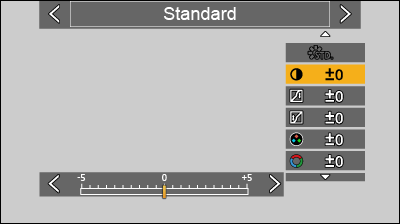
 Press [MENU/SET].
Press [MENU/SET].
When the image quality is adjusted, the Photo Style icon on the recording screen is indicated with [ ].
].
Settings Items (Image Quality Adjustment)
|
|
[Contrast]*1 |
Adjusts the contrast in the image. |
|
|
[Highlight]*1 |
Adjusts the brightness of bright areas. |
|
|
[Shadow]*1 |
Adjusts the brightness of dark areas. |
|
|
[Saturation]*2 |
Adjusts the vividness of colors. |
|
|
[Color Tone]*3 |
Adjusts blue and yellow tints. |
|
|
[Hue]*2 |
Assuming that the reference point is red, this rotates the hue toward violet/magenta or yellow/green to adjust the coloring of the entire image. |
|
|
[Filter Effect]*3 |
[Yellow]: Enhances the contrast. (Effect: weak) Records the sky with a clear blue. [Orange]: Enhances the contrast. (Effect: medium) Records the sky with a darker blue. [Red]: Enhances the contrast. (Effect: strong) Records the sky with a much darker blue. [Green]: Skin and lips of people appear in natural tones. Green leaves appear brighter and more enhanced. [OFF]: ― |
|
|
[Sharpness] |
Adjusts the outlines in the image. |
|
|
[Noise Reduction] |
Adjusts the noise reduction effect. Increasing the effect may cause a slight drop in picture resolution. |
|
|
[Dual Native ISO Setting]*4 |
Sets the Dual Native ISO. ([Dual Native ISO Setting]) |
|
|
[Sensitivity]*4 |
Sets the ISO sensitivity. (ISO Sensitivity) |
|
|
[White Balance]*4 |
Sets the white balance. (White Balance (WB)) While [WB] is selected, press [Fn2] to display the white balance setting screen. Press [Fn2] again to return to the original screen. |
*1Cannot be adjusted when [Like709], [V-Log L] or [Hybrid Log Gamma] is selected.
*2Available when anything other than [Monochrome], [L.Monochrome], [L.Monochrome D] or [V-Log L] is selected.
*3Available when [Monochrome], [L.Monochrome] or [L.Monochrome D] is selected.
*4Available when the following is set while [MY PHOTO STYLE 1] to [MY PHOTO STYLE 10] are selected:
[![]() ]
]  [
[![]() ]
]  [Photo Style Settings]
[Photo Style Settings]  [My Photo Style Settings]
[My Photo Style Settings]  [Add Effects]
[Add Effects]  [Sensitivity] / [White Balance]
[Sensitivity] / [White Balance]  [ON]
[ON]
Registering Settings in My Photo Style
 Press
Press  to select the type of Photo Style.
to select the type of Photo Style.
 Adjust the image quality.
Adjust the image quality.
My Photo Style displays the types of Photo Style at the top of image quality adjustment. Select the base Photo Style.
 Press [Fn1].
Press [Fn1].
 (When [MY PHOTO STYLE 1] to [MY PHOTO STYLE 10] is selected)
(When [MY PHOTO STYLE 1] to [MY PHOTO STYLE 10] is selected)
Press  to select [Save Current Setting] and then press [MENU/SET].
to select [Save Current Setting] and then press [MENU/SET].
 Press
Press  to select the registration destination number and then press [MENU/SET].
to select the registration destination number and then press [MENU/SET].
A confirmation screen will be displayed.
On the confirmation screen, press [Fn1] to change the My Photo Style name.
Up to 22 characters may be entered. Double-byte characters are treated as 2 characters.
For information on how to enter characters (Entering Characters)
Changing the Registered Contents of My Photo Style
 Select any value from [MY PHOTO STYLE 1] to [MY PHOTO STYLE 10].
Select any value from [MY PHOTO STYLE 1] to [MY PHOTO STYLE 10].
 Press [Fn1] and then set the item.
Press [Fn1] and then set the item.
[Load Preset Setting]
[Save Current Setting]
[Edit Title]
[Restore to Default]