- 5. Recording settings
- Focus / Zoom
- Recording with Zoom
Recording with Zoom
Use the optical zoom of the lens to zoom to telephoto or wide-angle.
By using [Image Area of Video], you can increase the telephoto effect without deteriorating the image quality.
For details about [Image Area of Video] ([Image Area of Video])
1Rotate the zoom ring.
 : Telephoto
: Telephoto
 : Wide-angle
: Wide-angle
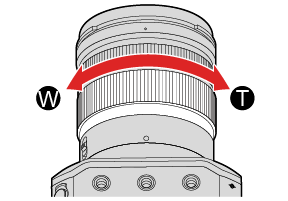
Rotating the zoom ring displays the focal length on the recording screen.

You can increase the zoom ratio 4x higher than the original zoom ratio. Note that, with Digital Zoom, enlarging will decrease picture quality.
[MENU/SET]  [
[![]() ]
]  [
[![]() ]
]  Select [Digital Zoom]
Select [Digital Zoom]
Settings: [4x] / [2x] / [OFF]
Sets the screen display and operations when using an interchangeable lens that is compatible with power zoom (electrically operated zoom).
This may only be selected when using a lens that is compatible.
[MENU/SET]  [
[![]() ]
]  [
[![]() ]
]  Select [Power Zoom Lens]
Select [Power Zoom Lens]
|
When it is set to [ON] and a zoom operation is performed, zooming stops at each decided focal point position. This does not work during video recording. |
|
|
[Zoom Ring] |
This may only be selected when a power zoom-compatible lens with a zoom lever and zoom ring is attached. When set to [OFF], the operations controlled by the zoom ring are disabled to prevent accidental operation. |