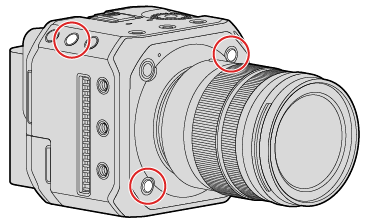Return each of the following settings to the default setting:
–Recording settings
–Network settings (Settings of [LAN / Wi-Fi] and [Bluetooth], password when connected to the camera with the “LUMIX Tether” software.)
–Setup and custom settings (Anything other than [LAN / Wi-Fi] and [Bluetooth].)
[MENU/SET]  [
[![]() ]
]  [
[![]() ]
]  Select [Reset]
Select [Reset]
When the menu screen does not display to the external device
 Press [Q.MENU], [Fn2], and [Fn4] at the same time.
Press [Q.MENU], [Fn2], and [Fn4] at the same time.
After all the lamps blink for approx. 5 seconds, the camera automatically shuts off and then turns on again.
The recording setting, network setting, and set up/custom setting returns to the default setting.