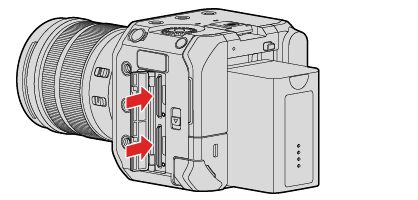- 2. Getting Started
- Inserting Cards (Optional)
- Inserting / removing the card
Inserting / removing the card
1Open the card door.
Slide the card door release lever to the direction of the arrow.
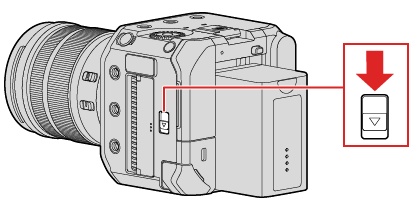
2Insert the cards.
Match the orientation of the cards as shown in the figure and then insert them firmly until they click.
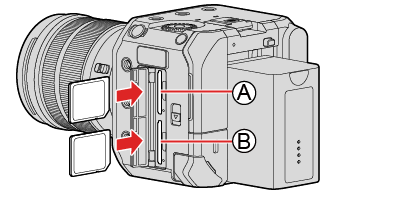
 Card slot 1
Card slot 1
 Card slot 2
Card slot 2
Do not touch the card connection contacts  .
.
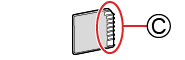
3Close the card door.
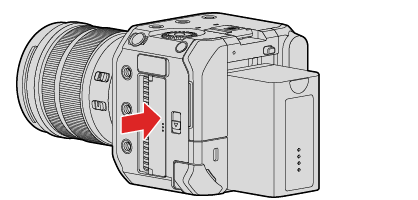
The card will be displayed onto the screen of the output destination.

Indications during card access
The card access light  turns on while the card is being accessed.
turns on while the card is being accessed.
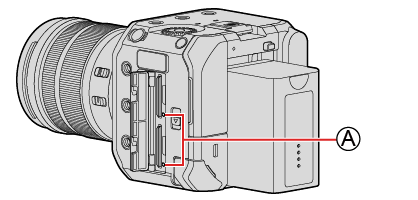
Removing a Card
 Open the card door.
Open the card door.
 Push the card until it clicks and then pull the card out straight.
Push the card until it clicks and then pull the card out straight.