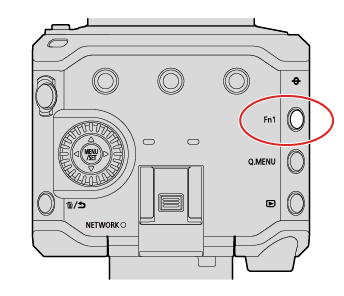- 9. Playback
- Deleting Images
Deleting Images
|
Images cannot be restored once they have been deleted. Carefully confirm the images before deletion. You can only delete the images in the card of the selected card slot. If you delete a group image, all images in the group are deleted. |
 Press [
Press [![]() ] in playback state.
] in playback state.
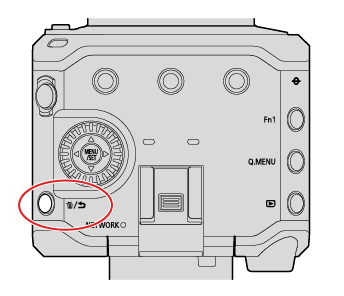
 Press
Press  to select [Delete Single] and then press [MENU/SET].
to select [Delete Single] and then press [MENU/SET].
[Delete Multi]
 Press [
Press [![]() ] in playback state.
] in playback state.
 Press
Press  to select [Delete Multi] and then press [MENU/SET].
to select [Delete Multi] and then press [MENU/SET].
1Press 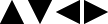 to select the image to delete and then press [MENU/SET].
to select the image to delete and then press [MENU/SET].
[![]() ] is displayed for the selected image.
] is displayed for the selected image.
If you press [MENU/SET] again, the selection is canceled.
Up to 100 images can be selected.
2Press [Fn1] to delete the selected image.