- 8. Connections with External Devices
- External Microphones (Optional)
External Microphones (Optional)
With a Stereo Shotgun Microphone (DMW-MS2: optional), you can record higher-quality audio compared to the built-in microphone.
1Set the [Mic Socket] that suits the device to be connected.
[MENU/SET]  [
[![]() ]
]  [
[![]() ]
]  [Mic Socket]
[Mic Socket]
|
|
[Mic Input (Plug-in Power)] |
When connecting an external microphone that requires a power supply from the camera [MIC] terminal. |
|
|
[Mic Input] |
When connecting an external microphone that does not require a power supply from the camera [MIC] terminal. |
|
|
[Line Input] |
When connecting an external audio device for line output. |
The setting will be fixed to [![]() ] when a Stereo Shotgun Microphone (DMW-MS2: optional) is connected.
] when a Stereo Shotgun Microphone (DMW-MS2: optional) is connected.
When using [![]() ], if you connect an external microphone that does not require power supply, the connected external microphone may malfunction. Check the device before connecting.
], if you connect an external microphone that does not require power supply, the connected external microphone may malfunction. Check the device before connecting.
2Turn the camera off.
Press and hold the camera ON/OFF button for more than two seconds.
3Connect the camera and external microphone.
If mounting the external microphone on the camera hot shoe, remove the hot shoe cover.
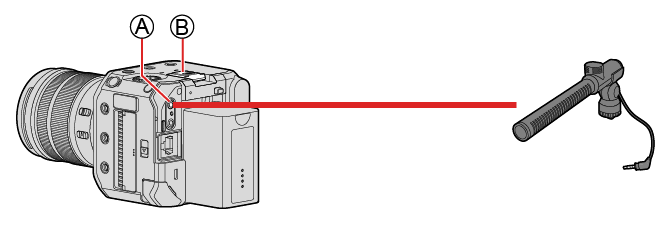
 [MIC] terminal
[MIC] terminal
 Hot shoe
Hot shoe
Do not use the Stereo microphone cables with the length of 3 m (9.8 feet) or more.
Remove the hot shoe cover by pulling it in the direction of arrow  while pressing it in the direction of arrow
while pressing it in the direction of arrow  .
.
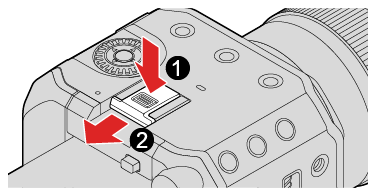
Setting the Sound Pickup Range (DMW-MS2: Optional)
When using the Stereo Shotgun Microphone (DMW-MS2: optional), you can set the microphone sound pickup range.
 Select [Special Mic.].
Select [Special Mic.].
[MENU/SET]  [
[![]() ]
]  [
[![]() ]
]  [Special Mic.]
[Special Mic.]
|
[STEREO] |
Picks up sound over a wide area. |
|
[LENS AUTO] |
Picks up sound from a range automatically set by the lens angle of view. |
|
[SHOTGUN] |
Helps prevent picking up background noise, and records sound from a specific direction. |
|
[S.SHOTGUN] |
Narrows the sound pickup range more than with [SHOTGUN]. |
|
[MANUAL] |
Sets the range manually for sound pickup. |
 (When [MANUAL] is selected)
(When [MANUAL] is selected)
Press  to adjust the sound pickup range and then press [MENU/SET].
to adjust the sound pickup range and then press [MENU/SET].
This reduces wind noise when an external microphone is connected.
[MENU/SET]  [
[![]() ]
]  [
[![]() ]
]  Select [Wind Cut]
Select [Wind Cut]
Settings: [HIGH] / [STANDARD] / [LOW] / [OFF]