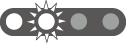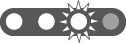Power supply
A battery or an AC adaptor (optional/commercially available) can be used as the power supply for the unit.
 The unit is compatible to following batteries. (As of January 2025)
The unit is compatible to following batteries. (As of January 2025)
– AG-VBR59 (supplied/optional, supports quick charging)
 AG-VBR59 supports quick charging. Use a battery charger (AG-BRD50: optional) to perform quick charging.
AG-VBR59 supports quick charging. Use a battery charger (AG-BRD50: optional) to perform quick charging.
|
It has been found that counterfeit battery packs which look very similar to the genuine product are made available to purchase in some markets. Some of these battery packs are not adequately protected with internal protection to meet the requirements of appropriate safety standards. There is a possibility that these battery packs may lead to fire or explosion. Please be advised that we are not liable for any accident or failure occurring as a result of use of a counterfeit battery pack. To ensure that safe products are used we would recommend that a genuine Panasonic battery pack is used. |
 Attaching and removing the battery
Attaching and removing the battery
 Standard charging time and recordable time
Standard charging time and recordable time
Attaching and removing the battery
 Press the power button to turn off the unit. (
Press the power button to turn off the unit. ( Turning the unit on/off)
Turning the unit on/off)
-
Push the battery against the battery mounting section (A) on the main unit and slide forward to attach.
 Press in the battery until it clicks and gets locked.
Press in the battery until it clicks and gets locked.
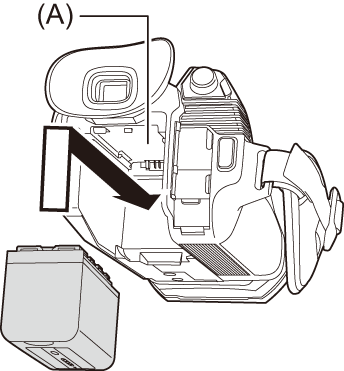
 Removing the battery
Removing the battery
Be sure to hold down the power button until the status indicator (B) goes off. Then remove the battery while supporting the unit to prevent it from dropping.
 Move the battery release lever in the direction indicated by the arrow (1) and remove the battery when unlocked.
Move the battery release lever in the direction indicated by the arrow (1) and remove the battery when unlocked.
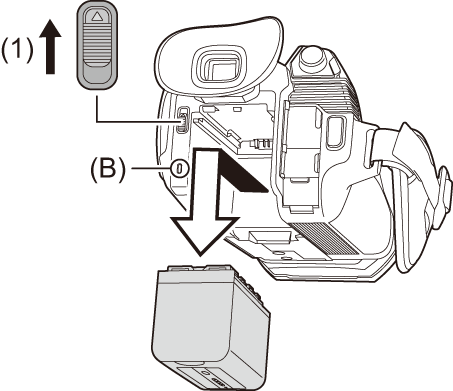
Charging the battery
Charge using an AC adaptor (optional/commercially available) and a USB cable (commercially available).
The battery is not charged at the time of purchase. Use only after charging sufficiently.
It is recommended that you have one extra battery.
 It is recommended to perform charging of the battery in a location with ambient temperature of 10 °C to 30 °C (50 °F to 86 °F) (same for the battery temperature).
It is recommended to perform charging of the battery in a location with ambient temperature of 10 °C to 30 °C (50 °F to 86 °F) (same for the battery temperature).
 The battery is not charged when the power is on.
The battery is not charged when the power is on.
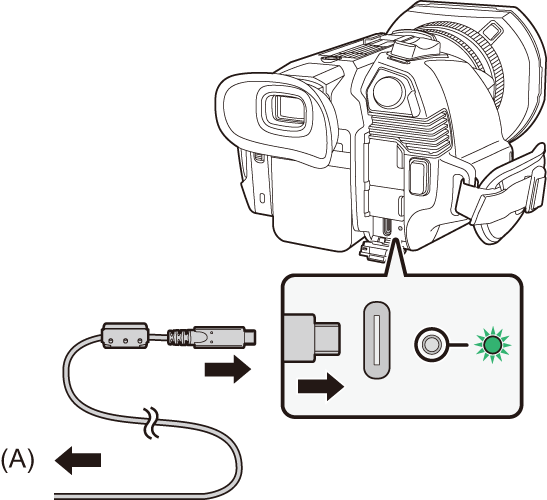
(A) To the AC adaptor
-
Connect the USB cable to the AC adaptor and to the DC IN terminal of this unit.
 Insert the USB cable as far as they will go.
Insert the USB cable as far as they will go.
-
Insert the AC adaptor into an AC outlet
 As the charging lamp lights up green, charging starts. It will turn off when the charging is completed.
As the charging lamp lights up green, charging starts. It will turn off when the charging is completed.
 If the charging lamp flashes (
If the charging lamp flashes ( Charging lamp during
charging)
Charging lamp during
charging)
 Connecting to the AC outlet
Connecting to the AC outlet
It is possible to use this unit with power supplied from the AC outlet by turning on the unit with the AC adaptor connected.
Even when you use the AC adaptor for recording images, keep the battery connected.
This allows you to continue the recording even if a power failure occurs or the AC adaptor is unplugged from the AC outlet by accident.
|
However, charging time may be longer than with the recommended AC adaptor.
|
Standard charging time and recordable time
 “h” is an abbreviation for hour and “min” for minute.
“h” is an abbreviation for hour and “min” for minute.
 The charging time is the time when the operating ambient temperature is 25 °C (77 °F) and operating relative humidity is 60 %. At other temperature and humidity the charging time may take longer.
The charging time is the time when the operating ambient temperature is 25 °C (77 °F) and operating relative humidity is 60 %. At other temperature and humidity the charging time may take longer.
 Continuous recordable time is the time when the unit is used fulfilling all of the following conditions. If you use the unit in other conditions, continuous recordable time will shorten.
Continuous recordable time is the time when the unit is used fulfilling all of the following conditions. If you use the unit in other conditions, continuous recordable time will shorten.
– (For the ![]() /
/![]() )
)
When set to the factory default menu settings ([FILE FORMAT] is [MOV] and [REC FORMAT] is [2160-59.94p/HEVC LongGOP 200M]/[2160-50.00p/HEVC LongGOP 200M])
(For the ![]() )
)
When set to the factory default menu settings ([FILE FORMAT] is [MP4] and [REC FORMAT] is [2160-59.94p/HEVC LongGOP 100M]/[2160-50.00p/HEVC LongGOP 100M])
– When the LCD monitor is used and cable is not connected to the external input/output terminal
 The charging time is the time to charge when the charging capacity of the battery is used up. The charging time or the continuous recordable time differs depending on the use condition such as high or low temperature.
The charging time is the time to charge when the charging capacity of the battery is used up. The charging time or the continuous recordable time differs depending on the use condition such as high or low temperature.
|
|
 Checking the remaining battery level
Checking the remaining battery level
The remaining battery level can be checked with the power status display on the LCD monitor or the indicator on the supplied battery.
Checking the remaining battery level with the LCD monitor
The battery status display will change as ![]()

![]()

![]()

![]()

![]()

![]() while the remaining battery level gets lower. It will flash in red when the remaining battery level is zero.
while the remaining battery level gets lower. It will flash in red when the remaining battery level is zero.
|
|
Checking the remaining battery level with the battery
 The remaining battery level can be checked with the indicator display by pressing the <CHECK> button on the battery when it is not charging.
The remaining battery level can be checked with the indicator display by pressing the <CHECK> button on the battery when it is not charging.
– The remaining battery level is a rough indication.
– The indicator will not illuminate even if the <CHECK> button is pressed when the remaining battery level is zero. Charge the battery.
 The progress of the charging is notified by the flashing position of the indicator while the battery is charging.
The progress of the charging is notified by the flashing position of the indicator while the battery is charging.
Once the charging is completed, the indicator turns off.
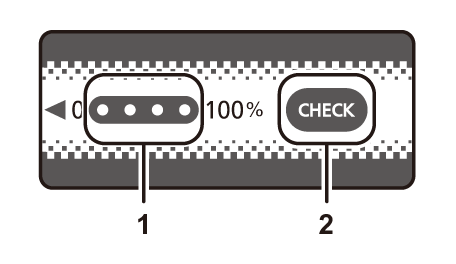
-
Indicator
-
<CHECK> button
Display of the indicator
 The color and illuminate/flashing status of the indicator indicated by the icon in the table are as follows.
The color and illuminate/flashing status of the indicator indicated by the icon in the table are as follows.
– ![]() : Flashing in green
: Flashing in green
– ![]() : Illuminated in green
: Illuminated in green
– ![]() : Off
: Off
|
Indicator display |
Remaining battery level/charging progress |
|
|
When checking the remaining battery level |
Charging |
|
|
|
|
0 % to 25 % |
|
|
|
25 % to 50 % |
|
|
|
50 % to 75 % |
|
|
|
75 % to 100 % |
 Display of the indicator is a rough indication. If the battery is attached to the unit or the battery charger, check the remaining level on the device the battery is attached to. The remaining level may differ from the one displayed with the indicator on the battery.
Display of the indicator is a rough indication. If the battery is attached to the unit or the battery charger, check the remaining level on the device the battery is attached to. The remaining level may differ from the one displayed with the indicator on the battery.