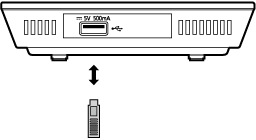
When inserting a media item, ensure that it is facing the right way.
If you connect a Panasonic product with a USB connection cable, the setup screen may be displayed on the connected equipment. For details, refer to the instructions for the connected equipment.
2Select the item to play and press [OK].
Repeat this procedure if necessary.
|
MKV, MP4, MPEG2, Xvid For Canada, JPEG, AAC, FLAC, MP3, WAV, WMA |
USB devices of up to 2 TB can be used.
This unit does not guarantee connection with all USB devices.
This unit does not support USB device charging.
FAT12, FAT16, FAT32, and NTFS file systems are supported.
This unit supports USB2.0 High Speed.
This unit supports an HDD formatted in FAT32 and NTFS. If the HDD is not recognized, the power to the HDD may not be supplied. Supply power from an external source.
Play a slideshow of photos and adjust various settings during the playback.
Select an item and press the green button.
The following items can be set.
|
You can display still pictures in the selected folder one by one at a constant interval. |
|

It may not be possible to play the contents in some cases due to the type of media, the condition of the recording, the recording method, and how the files were created.
MKV/Xvid For Canada: Successive play is not possible.
It is not possible to play back MPEG2 videos which have been dragged and dropped or copied and pasted to the USB device.
To save on electricity, this unit is turned off automatically if there is no button operation for about 30 minutes when not playing back (such as when paused, displaying the menu, displaying still pictures, etc.). (Compatible with ENERGY STAR)
Still pictures displayed as “![]() ” cannot be played back with this unit.
” cannot be played back with this unit.