Connecting External Audio Devices, etc.
|
|
-
Insert the plug of the device being connected into the INPUT1 terminal/INPUT2 terminal/INPUT3 terminal of this unit.
-
Set the LINE/MIC/
 48V switch (INPUT1/INPUT2) or the LINE/MIC/MIC
48V switch (INPUT1/INPUT2) or the LINE/MIC/MIC switch (INPUT3) to suit the device to be connected.
switch (INPUT3) to suit the device to be connected.
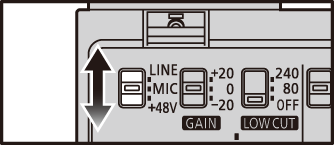
|
|
[LINE] |
External audio devices (such as mixers) |
|
|
[MIC] |
Dynamic microphone or microphone with built-in battery |
|
|
[ |
Microphone that supports |
|
|
[MIC |
Plug-in power compatible microphone |
 When set to [
When set to [ 48V], connecting a device that does not support
48V], connecting a device that does not support  48V power supply may cause damage to the connected device. Check the device before connecting.
48V power supply may cause damage to the connected device. Check the device before connecting.
 If you are concerned about noise from terminals that are not connected, set the LINE/MIC/
If you are concerned about noise from terminals that are not connected, set the LINE/MIC/ 48V switch (INPUT1/INPUT2) or LINE/MIC/MIC
48V switch (INPUT1/INPUT2) or LINE/MIC/MIC switch (INPUT3) to [LINE].
switch (INPUT3) to [LINE].
-
Set the channels to record with the SELECT switch. (
 Setting the Recording Channels)
Setting the Recording Channels)
-
Set the input gain with the GAIN switch (INPUT1/INPUT2). (
 Setting Input Gain)
Setting Input Gain)
-
Set the recording level with the AUDIO LEVEL dial (INPUT1/INPUT2/INPUT3). (
 Setting the Recording Level)
Setting the Recording Level)
