Setting the Recording Level
Set the recording level for audio that is input through the input terminals (INPUT1, INPUT2, INPUT3).
Turn the AUDIO LEVEL dial (INPUT1/INPUT2/INPUT3) to set the recording level (volume).
 Setting the level while checking with headphones connected to the digital camera or the digital camera microphone level display is recommended.
Setting the level while checking with headphones connected to the digital camera or the digital camera microphone level display is recommended.
 Sound is muted if you turn the dial all the way to the left.
Sound is muted if you turn the dial all the way to the left.
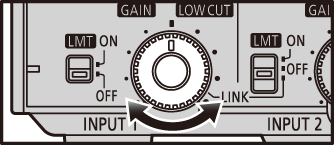
 Matching the Recording Levels of INPUT1 and INPUT2
Matching the Recording Levels of INPUT1 and INPUT2
Set the LMT/LINK switch (INPUT2) to [LINK]. The recording levels for both INPUT1 and INPUT2 can be set at the same time with the AUDIO LEVEL dial (INPUT1). The setting of the LMT switch (INPUT1) is also applied to INPUT2.
 Adjust the recording level automatically
Adjust the recording level automatically
Set the LMT switch (INPUT1/INPUT3) or the LMT/LINK switch (INPUT2) to [ON]. At high volumes, the recording level is decreased automatically to reduce distortion with the sound.
|
|
