創意影片模式
![]()
![]()
![]()
![]()
![]()
![]()
![]()
![]()
[![]() ]模式(創意影片模式)是一種專用來錄製影片的拍攝模式,您可在此模式中使用所有的影片功能。
]模式(創意影片模式)是一種專用來錄製影片的拍攝模式,您可在此模式中使用所有的影片功能。
在影片專用的拍攝模式下,您可用快門按鈕開始和停止錄製影片。
用觸控操作變更曝光和音訊設定,可避免錄下操作音。
曝光和白平衡等設定無論在何種拍照設定下都能獨立變更。
設定錄影時的曝光
-
將模式轉盤設定到[
 ]。
]。

-
設定曝光模式。


 [
[![]() ]
]  [
[![]() ]
]  [曝光模式]
[曝光模式]  [P]/[A]/[S]/[M]
[P]/[A]/[S]/[M]
 可執行與[P]/[A]/[S]/[M]模式下相同的曝光作業。
可執行與[P]/[A]/[S]/[M]模式下相同的曝光作業。
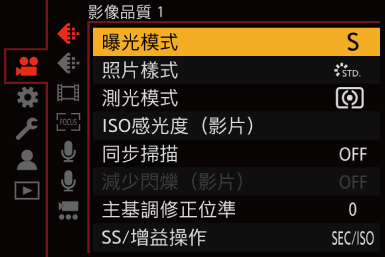
-
關閉功能表。
 半按快門按鈕。
半按快門按鈕。
-
開始錄製。
 按快門按鈕(A)或錄影按鈕(B)。
按快門按鈕(A)或錄影按鈕(B)。

-
停止錄製。
 再按一次快門按鈕或錄影按鈕。
再按一次快門按鈕或錄影按鈕。
 錄製影片時的操作
錄製影片時的操作
用觸控操作變更曝光和音訊設定,可避免錄下操作音。
|
將[自訂]([操作])選單內[觸控設定]中的[觸控TAB選項]設定為[ON]。( |
-
觸控[
 ]。
]。
-
觸控圖示。
![]() :變焦(使用支援電動變焦的可替換鏡頭時)
:變焦(使用支援電動變焦的可替換鏡頭時)
![]() :光圈值
:光圈值
![]() :快門速度
:快門速度
![]() :曝光補償
:曝光補償
![]() /
/![]() :ISO感光度/增益(dB)
:ISO感光度/增益(dB)
![]() :聲音錄製音量調整
:聲音錄製音量調整
-
拖曳捲軸設定項目。
[![]() ]/[
]/[![]() ]:慢慢改變設定。
]:慢慢改變設定。
[![]() ]/[
]/[![]() ]:快速改變設定。
]:快速改變設定。
 如果觸控圖示(C),將重新顯示步驟2的畫面。
如果觸控圖示(C),將重新顯示步驟2的畫面。

將錄影和拍照的設定分開
![]()
![]()
![]()
![]()
![]()
![]()
![]()
![]()
使用預設設定時,在[![]() ]模式下變更的曝光和白平衡等設定也會反映在[P]/[A]/[S]/[M]模式拍攝的圖片上。
]模式下變更的曝光和白平衡等設定也會反映在[P]/[A]/[S]/[M]模式拍攝的圖片上。
從[創意影片組合設定]選單中可將錄影和拍照的設定分開。

 [
[![]() ]
]  [
[![]() ]
]  選擇[創意影片組合設定]
選擇[創意影片組合設定]
|
[F/SS/ISO/曝光補償] |
[ [ |
|
[白平衡] |
|
|
[照片樣式] |
|
|
[測光模式] |
|
|
[AF 模式] |
|
|

