- 2. Getting Started
- Connecting the external monitor
- Connecting to the external monitor
Connecting to the external monitor
Preparation:
Turn off the camera, external monitor, or external recorder etc.
1Connect the camera and external monitor or external recorder with an HDMI cable or BNC cable.
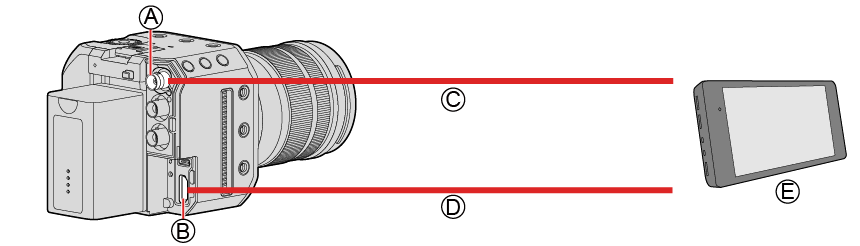
 [SDI OUT] terminal
[SDI OUT] terminal
 [HDMI] terminal
[HDMI] terminal
 BNC cable (commercially available)
BNC cable (commercially available)
 HDMI cable (commercially available)
HDMI cable (commercially available)
 External monitor or external recorder (commercially available)
External monitor or external recorder (commercially available)
Check the direction of the terminals and plug in/out straight holding onto the plug. (Inserting at an angle can deform the terminal and cause malfunction.)
Do not connect the cable to the wrong terminals. This may cause a malfunction.
When the images are not output (External device)
Settings of the display (Display Settings)
The recording information or menu screen will only be output to either the HDMI output destination or SDI output destination. You can set where to display it in [Display Information].
Output image settings (7. Output image)
Sets the resolution etc. of the footage to be output to the external device during recording.