- 12. Remote Operations
- Connecting to a Smartphone
- Connecting to a Smartphone (Bluetooth Connection)
Connecting to a Smartphone (Bluetooth Connection)
Follow a simple connection setup procedure (pairing) to connect to a smartphone that supports Bluetooth Low Energy. When pairing is set up, the Wi-Fi connection will be established automatically by just operating “LUMIX Sync”.
For the first-time connection, pairing settings are required. For information about connecting for the second time onwards (Connecting to a Paired Smartphone)
1On the smartphone, start up “LUMIX Sync”.
A message regarding device (camera) registration is displayed. Select [Next].
If you have closed the message, select [![]() ], then register the camera using [Camera registration (pairing)].
], then register the camera using [Camera registration (pairing)].
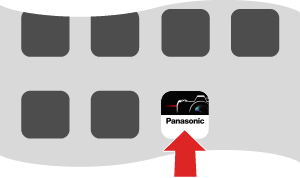
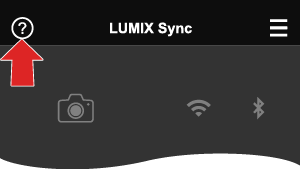
2Check the content in the displayed guide and select [Next] until the screen to register the camera is displayed.
Operating the camera in accordance with the smartphone guide.
3Set the camera to Bluetooth pairing standby state.
[MENU/SET]  [
[![]() ]
]  [
[![]() ]
]  [Bluetooth]
[Bluetooth]  [Bluetooth]
[Bluetooth]  [SET]
[SET]  [Pairing]
[Pairing]
The camera enters pairing standby state and the device name  is displayed.
is displayed.
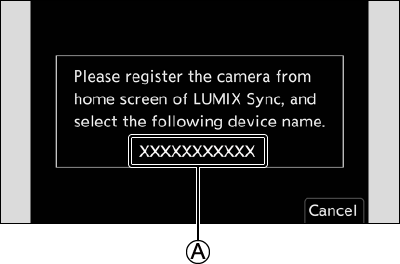
4On the smartphone, select the camera’s device name.
(iOS devices) When a message to confirm the change of destination is displayed, select [Join].
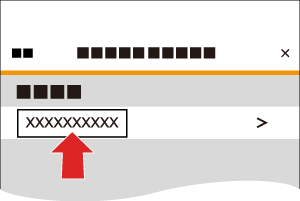
5When a message indicating that device registration is complete, select [OK].
A Bluetooth connection between the camera and the smartphone will be made.
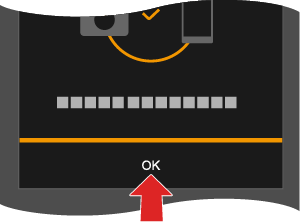
Wi-Fi connection with a Bluetooth connected smartphone
You can establish Wi-Fi connection by operating “LUMIX Sync”.
 Select [
Select [![]() ] ([Remote shooting]) or [
] ([Remote shooting]) or [![]() ] ([Import images]) in the “LUMIX Sync” home screen.
] ([Import images]) in the “LUMIX Sync” home screen.
During Wi-Fi connection, [![]() ] is displayed on the recording screen.
] is displayed on the recording screen.
To terminate the Bluetooth connection, turn off the Bluetooth function of the camera.
[MENU/SET]  [
[![]() ]
]  [
[![]() ]
]  [Bluetooth]
[Bluetooth]  [Bluetooth]
[Bluetooth]  Select [OFF]
Select [OFF]
Connecting to a Paired Smartphone
Connect paired smartphones using the following procedure.
 Enable the Bluetooth function of the camera.
Enable the Bluetooth function of the camera.
[MENU/SET]  [
[![]() ]
]  [
[![]() ]
]  [Bluetooth]
[Bluetooth]  [Bluetooth]
[Bluetooth]  [ON]
[ON]
 On the smartphone, start up “LUMIX Sync”.
On the smartphone, start up “LUMIX Sync”.
If a message is displayed indicating that the smartphone is searching for cameras, close the message.
 Select [
Select [ ![]() ].
].
 Select [Bluetooth Setup].
Select [Bluetooth Setup].
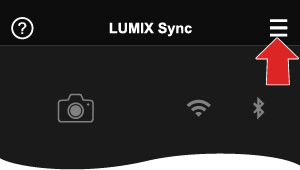
 Turn Bluetooth ON.
Turn Bluetooth ON.
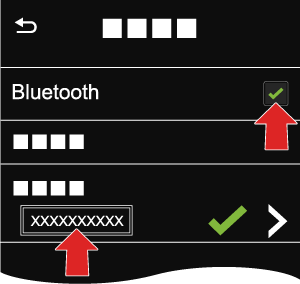
 From [Camera registered] items, select the camera’s device name.
From [Camera registered] items, select the camera’s device name.
Canceling Pairing
 Cancel the pairing setting of the camera.
Cancel the pairing setting of the camera.
[MENU/SET]  [
[![]() ]
]  [
[![]() ]
]  [Bluetooth]
[Bluetooth]  [Bluetooth]
[Bluetooth]  [SET]
[SET]  [Delete]
[Delete]
 Select the smartphone for which to cancel the pairing.
Select the smartphone for which to cancel the pairing.