Recording Videos
1Start recording.
Press the video rec. button  .
.
Release the video rec. button right after you press it.
During video recording, the front tally lamp  and rear tally lamp
and rear tally lamp  light.
light.
2Stop recording.
Press the video rec. button  again.
again.
Screen Displays While Video Recording
The video recording time  and elapsed recording time
and elapsed recording time  will be displayed.
will be displayed.
The recording state indication  and card access indication
and card access indication  turn red while videos are being recorded.
turn red while videos are being recorded.

 .
. and rear tally lamp
and rear tally lamp  light.
light.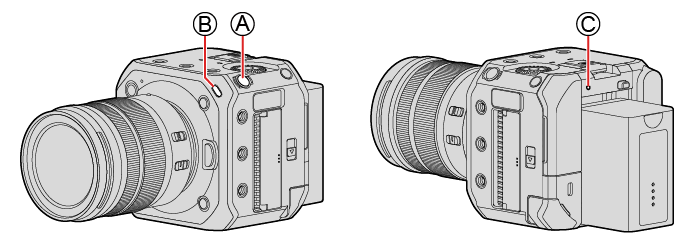
 again.
again. and elapsed recording time
and elapsed recording time  will be displayed.
will be displayed. and card access indication
and card access indication  turn red while videos are being recorded.
turn red while videos are being recorded.