- Firmware Update
- Firmware Ver. 2.0
- Support for Output of RAW Video Data
Support for Output of RAW Video Data
12-bit RAW Video Data with a maximum resolution of 4K can now be output via HDMI to a compatible external recorder.
|
When [HDMI RAW Data Output] is turned [ON], the menu screen will stop being output via HDMI. Before turning [HDMI RAW Data Output] to [ON], prepare an environment where the menu screen can be displayed on a PC installed with “LUMIX Tether”, or an SDI monitor in advance. |
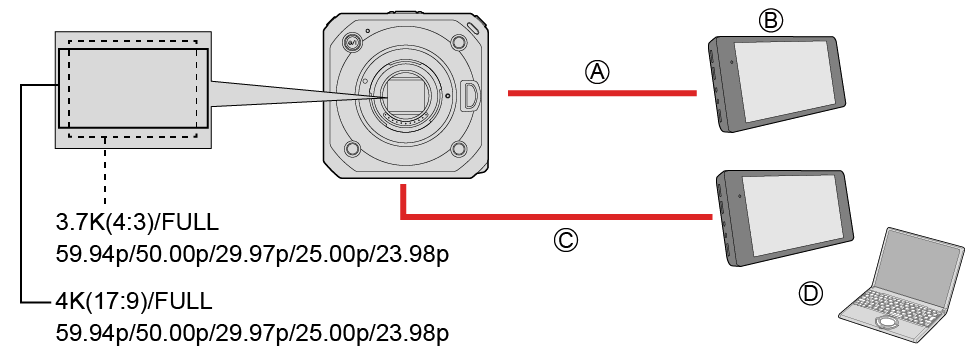
 HDMI cable (commercially available)
HDMI cable (commercially available)
Output RAW Video Data
 External recorder
External recorder
 BNC cable (commercially available)
BNC cable (commercially available)
(When using “LUMIX Tether”, either a USB connection cable (commercially available) / LAN cable (commercially available) or Wi-Fi can be used.)
Output recording information or menu screen.
 SDI monitor or PC installed with “LUMIX Tether”
SDI monitor or PC installed with “LUMIX Tether”
Recording of the RAW Video Data of this camera has been confirmed on the following external recorder. (As of February 2021)
–ATOMOS Ninja V 4K HDR Monitor-Recorder (AtomOS 10.63 or higher)
For details, please contact ATOMOS.
This does not guarantee all of the capabilities that the compatible external recorder may have.
You will need compatible software to edit the RAW Video Data recorded with the external recorder. To change the coloring according to V-Log/V-Gamut when editing, download a LUT (Look-Up Table) from the support site below and load it into the software.
Visit the following site to download LUT data or view the latest support information:
https://panasonic.jp/support/global/cs/dsc/
(English only)
Outputting RAW Video Data via HDMI
[HDMI RAW Data Output] has been added to the [Video] menu. The image quality for the output images is set in [Rec Quality].
Preparation:
 Connect the camera and external recorder with a commercially available HDMI cable (HDMI output).
Connect the camera and external recorder with a commercially available HDMI cable (HDMI output).
 Connect the camera and external monitor or external recorder with a commercially available BNC cable (SDI output).
Connect the camera and external monitor or external recorder with a commercially available BNC cable (SDI output).
Or connect the camera to a PC with “LUMIX Tether” installed. (Tethered Recording)
For information on the connection methods of the external monitor or external recorder, refer to ”Connecting the external monitor”. (Connecting to the external monitor)
1Set [HDMI RAW Data Output].
[MENU/SET]  [
[![]() ]
]  [
[![]() ]
]  [HDMI RAW Data Output]
[HDMI RAW Data Output]  [ON]
[ON]
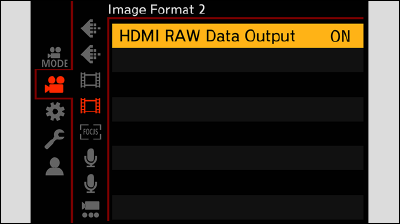
After setting [HDMI RAW Data Output] to [ON], display the menu screen with an SDI monitor or PC installed with “LUMIX Tether” and operate the camera.
2Select [Rec Quality].
[MENU/SET]  [
[![]() ]
]  [
[![]() ]
]  [Rec Quality]
[Rec Quality]
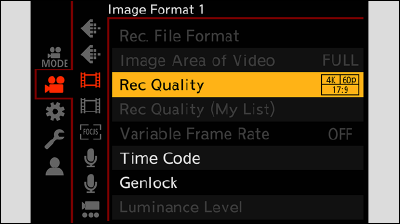
3Set the HDMI input on the external recorder.
When the connection is complete, images will be displayed on the screen of the external recorder.
[Rec Quality] (When [HDMI RAW Data Output] is selected)
[System Frequency]: [59.94Hz (NTSC)]
|
[Rec Quality] |
Resolution |
Recording frame rate |
|
4K/60p/17:9*1 |
4096x2160 |
59.94p |
|
4K/30p/17:9 |
29.97p |
|
|
4K/24p/17:9 |
23.98p |
|
|
3.7K/60p/4:3*2 |
3680x2760 |
59.94p |
|
3.7K/30p/4:3*2 |
29.97p |
|
|
3.7K/24p/4:3*2 |
23.98p |
[System Frequency]: [50.00Hz (PAL)]
|
[Rec Quality] |
Resolution |
Recording frame rate |
|
4K/50p/17:9*1 |
4096x2160 |
50.00p |
|
4K/25p/17:9 |
25.00p |
|
|
3.7K/50p/4:3*2 |
3680x2760 |
50.00p |
|
3.7K/25p/4:3*2 |
25.00p |
*1Default setting
*2Anamorphic (4:3) video
Bit value: 12-bit
Audio format: LPCM (2ch)
[Image Area of Video] is fixed to [FULL].
When the XLR Microphone Adaptor (DMW-XLR1: optional) is attached, [XLR Mic Adaptor Setting] can be set to [96kHz/24bit] or [48kHz/24bit].
SDI output display when outputting RAW video data
The images output via SDI will display images that are equivalent to when recording in V-Log L for checking purposes. [V-Log L View Assist] can use [LUT View Assist (SDI)] applied with the preset [Vlog 709].
The LUT for the SDI output display cannot be changed.
When you use [LUT View Assist (SDI)], [709] is displayed on the screen and [RAW] is displayed on the screen as a [LUT View Assist (HDMI)] item.
[Luminance Spot Meter], and [BASE/RANGE] of [Zebra Pattern] are set at “Stop” units. (Calculated as “0 Stop”=42% (IRE))
[HDMI Time Code Output] / [HDMI Recording Control]
The time code of the camera can be added and output via HDMI to the external recorder.
Recording can also be started and stopped on the external recorder by using the video rec. button of the camera.
 Set [HDMI Time Code Output] to [ON].
Set [HDMI Time Code Output] to [ON].
[MENU/SET]  [
[![]() ]
]  [
[![]() ]
]  [Time Code]
[Time Code]  [HDMI Time Code Output]
[HDMI Time Code Output]  [ON]
[ON]
 Set [HDMI Recording Control] to [ON].
Set [HDMI Recording Control] to [ON].
[MENU/SET]  [
[![]() ]
]  [
[![]() ]
]  [HDMI Rec Output]
[HDMI Rec Output]  [HDMI Recording Control]
[HDMI Recording Control]  [ON]
[ON]
[HDMI Recording Control] can be set when [HDMI Time Code Output] is set to [ON].
You can simultaneously output via SDI to a different external recorder, add a time code, and start/stop of recording.
 Set the menu.
Set the menu.
–[MENU/SET]  [
[![]() ]
]  [
[![]() ]
]  [Time Code]
[Time Code]  [SDI Time Code Output]
[SDI Time Code Output]  [ON]
[ON]
–[MENU/SET]  [
[![]() ]
]  [
[![]() ]
]  [SDI Rec Output]
[SDI Rec Output]  [SDI Recording Control]
[SDI Recording Control]  [ON]
[ON]
Notes When Outputting RAW Video Data
Operation is as follows when outputting RAW Video Data:
The lower limit of available ISO sensitivity is [400], and the upper limit is [25600]. The range of available ISO sensitivities is also different for [LOW] and [HIGH] in [Dual Native ISO Setting].
[AWB], [AWBc] and [AWBw] cannot be used for white balance.
[Photo Style] is fixed to [V-Log L], and Image quality cannot be adjusted.
Enlarging the display with MF Assist is not possible.
The following functions are not available:
–[Master Pedestal Level]
–[i.Dynamic Range]
–[Vignetting Comp.]
–[Diffraction Compensation]
–[Filter Settings]
–[Rec. File Format]
–[Filtering] and [add to list] in [Rec Quality]
–[Rec Quality (My List)]
–[Variable Frame Rate]
–[Luminance Level]
–[E-Stabilization (Video)] ([Image Stabilizer])
–[Digital Zoom]
–[Loop Recording (video)]
–[Segmented File Recording]
–[Live Cropping]
–[Time Stamp Rec.]
–[Color Bars]
–[Streaming Setup] ([LAN / Wi-Fi])