- 5. Recording settings
- Focus / Zoom
- Selecting the Focus Mode
Select the focusing method ([Focus Mode]) to match subject movement.
1Set the Focus Mode.
[MENU/SET]  [
[![]() ]
]  [
[![]() ]
]  [Focus Mode]
[Focus Mode]
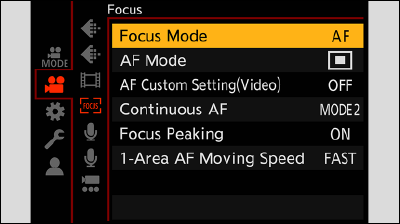
|
[AF]*1 |
Automatically adjusts the focus. |
|
[MF] |
Manually adjusts the focus. This is used when you want to fix the focus or do not want the AF to work. (Record Using MF) |
*1When recording video: Operates according to the settings of [Continuous AF].
When recording still images: When you turn the AF/AE button (half-press shutter button) of the “LUMIX Tether” software to ON, it performs focusing and fixes the focus.