1Turn the camera on.
Press and hold the camera ON/OFF button for more than one second.
The status indicator will light up.
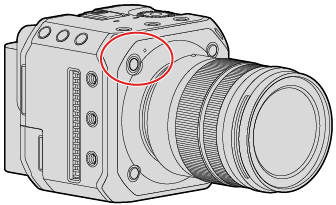
2Select [Clock Set].
[MENU/SET]  [
[![]() ]
]  [
[![]() ]
]  [Clock Set]
[Clock Set]
3Set the clock.
 : Select an item (year, month, day, hour, minute, or second).
: Select an item (year, month, day, hour, minute, or second).
 : Select a value.
: Select a value.

To set the display order and time display format
The setting screen of the display order and time display format will be displayed if you select [Style] with  and press [MENU/SET].
and press [MENU/SET].
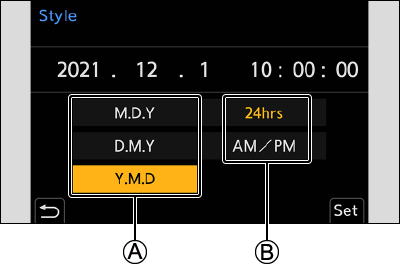
 Display order
Display order
 Time display format
Time display format
4Confirm your selection.
Press [MENU/SET].