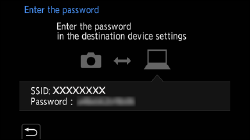- 12. Remote Operations
- Wi-Fi Connections
- [Direct]
Directly connect the camera and the external device.

1Select the method for connecting with the external device.
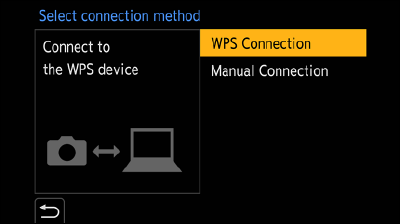
|
[WPS Connection] |
[WPS (Push-Button)] Press the WPS button on the external device to connect. On the camera, press [Fn1] to extend the connection wait time. |
|
[WPS (PIN code)] Enter the PIN code into the camera, and connect. |
|
|
[Manual Connection] |
Search for the camera on the external device to connect. Enter the SSID and password displayed on the screen of the output destination into the device. If the destination is set to smartphone, the password is not displayed. Select the SSID to establish a connection. (Connecting to a Smartphone (Wi-Fi connection))
|