- 4. Recording Videos
- Genlock settings
- Input a sync signal
Input a sync signal
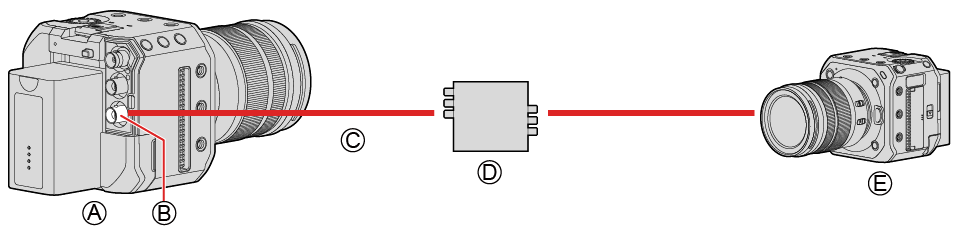
 Camera (Slave)
Camera (Slave)
 [GENLOCK IN] terminal
[GENLOCK IN] terminal
 BNC cable (commercially available)
BNC cable (commercially available)
 Sync signal generator (Master)
Sync signal generator (Master)
 External device (Slave)
External device (Slave)
1Connect the sync signal generator and camera with a BNC cable.
2Set [Genlock Input] to [ON].
[MENU/SET]  [
[![]() ]
]  [
[![]() ]
]  [Genlock]
[Genlock]  [Genlock Input]
[Genlock Input]  [ON]
[ON]
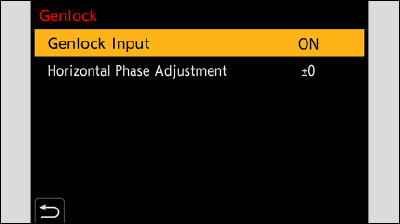
3Output a sync signal with the sync signal generator.
Compatible reference signal
The compatible reference signal differs depending on the following camera settings.
[MENU/SET]  [
[![]() ]
]  [
[![]() ]
]  [HDMI / SDI Connections]
[HDMI / SDI Connections]  [SDI Output]
[SDI Output]
[MENU/SET]  [
[![]() ]
]  [
[![]() ]
]  [SDI Rec Output]
[SDI Rec Output]  [SDI Output Resolution]
[SDI Output Resolution]
(The items that can be set differs depending on the recording frame rate of the [Rec Quality]. (Set the resolution during recording when output via SDI))
[System Frequency]: [59.94Hz (NTSC)]
|
Camera setting |
Compatible sync signal |
||
|
BBS |
Tri-level sync |
||
|
[SDI Output] |
OFF |
480/59.94i |
1080/59.94i |
|
[SDI Output Resolution] ([SDI Output]: [ON]) |
1080p*1 |
||
|
1080i |
|||
|
1080PsF |
|||
|
720p |
720/59.94p |
||
[System Frequency]: [50.00Hz (PAL)]
|
Camera setting |
Compatible sync signal |
||
|
BBS |
Tri-level sync |
||
|
[SDI Output] |
OFF |
576/50.00i |
1080/50.00i |
|
[SDI Output Resolution] ([SDI Output]: [ON]) |
1080p*2 |
||
|
1080i |
|||
|
1080PsF |
|||
|
720p |
720/50.00p |
||
*1When the recording frame rate is set to 29.97p of [Rec Quality], there is no compatible tri-level sync signal.
*2When the recording frame rate is set to 25.00p of [Rec Quality], there is no compatible tri-level sync signal.