- 3. Basic Operations
- Display Settings
- Switching the Display Information
Switching the Display Information
The recording information (icons) on the recording screen and playback screen can be hidden. You can also display the control panel.
1Set [Display Information].
[MENU/SET]  [
[![]() ]
]  [
[![]() ]
]  [Display Information]
[Display Information]
Settings:
[Display Info in Rec Mode]: [WITH INFO] / [WITHOUT INFO] / [CTRL PANEL]
[Display Info in Playback]: [WITH INFO] / [DETAILED INFO DISP] / [WITHOUT INFO]
|
[WITH INFO] |
Display information (icons) to the recording screen/playback screen. |
|
[WITHOUT INFO] |
Do not display information (icons) to the recording screen/playback screen. |
|
[CTRL PANEL] |
Display control panel when recording. (Control Panel) |
|
[DETAILED INFO DISP] |
Display detailed information to the playback screen. |
Switch the information display with a Fn button
If you register the [Display Information] to a Fn button, the display switches every time you press that Fn button.
About Fn buttons (Register Functions to the Fn Buttons)
Recording Screen
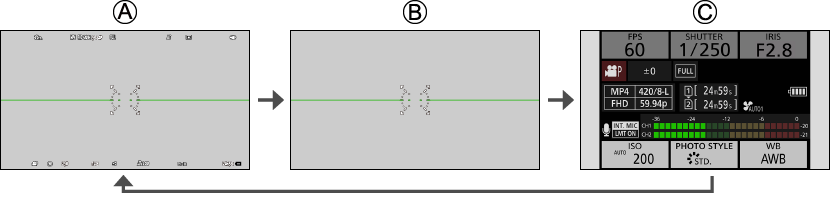
 [WITH INFO]
[WITH INFO]
 [WITHOUT INFO]
[WITHOUT INFO]
 [CTRL PANEL]
[CTRL PANEL]
Playback Screen
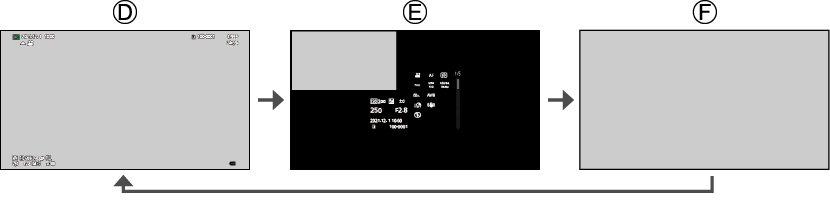
 [WITH INFO]
[WITH INFO]
 [DETAILED INFO DISP]*1
[DETAILED INFO DISP]*1
 [WITHOUT INFO]
[WITHOUT INFO]
*1Pressing  switches the display information. (Detailed information display screen)
switches the display information. (Detailed information display screen)