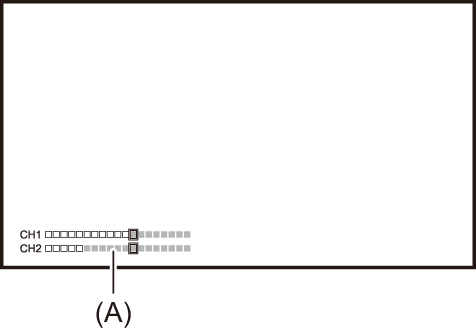Adjusting the audio recording level
There are manual adjustment and automatic adjustment as the adjustment method of the audio recording level.
 Audio channel can be individually set.
Audio channel can be individually set.
 For the
For the ![]() /
/![]() , the handle unit (
, the handle unit (![]() supplied,
supplied, ![]() optional) is available.
optional) is available.
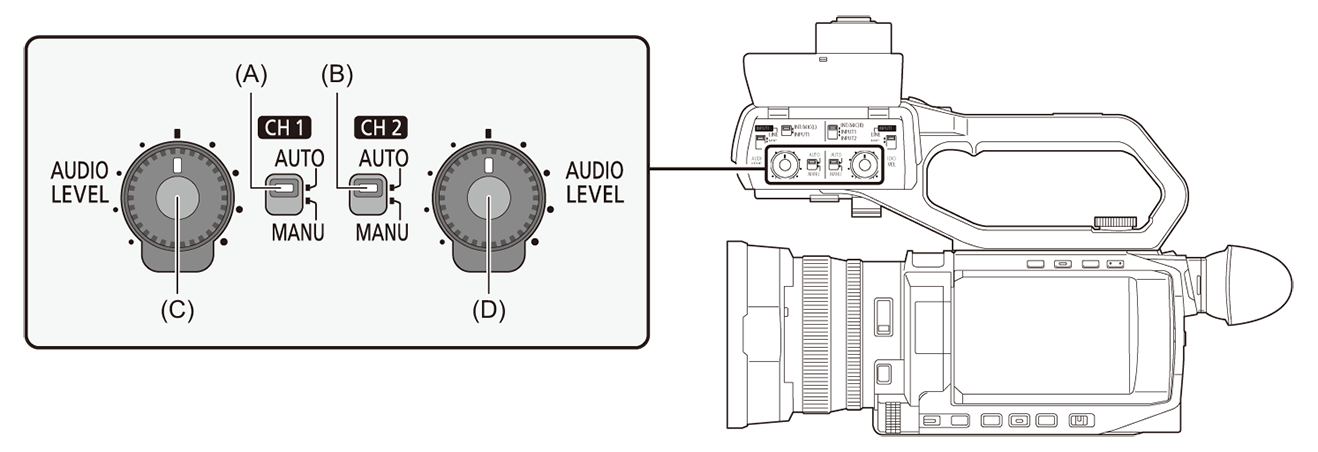
(A) <CH1> switch
(B) <CH2> switch
(C) <AUDIO LEVEL CH1> dial
(D) <AUDIO LEVEL CH2> dial
 Automatic adjustment of the recording level
Automatic adjustment of the recording level
When the handle unit is attached to the main unit of ![]() /
/![]()
-
Switch the <CH1>/<CH2> switch to <AUTO>.
 The following settings are disabled when the <CH1>/<CH2> switch is switched to <AUTO>.
The following settings are disabled when the <CH1>/<CH2> switch is switched to <AUTO>.
– Recording level adjustments with the <AUDIO LEVEL CH1>/<AUDIO LEVEL CH2> dial
When the handle unit is not attached to the main unit of ![]() /
/![]() , or when
, or when ![]() is being used
is being used
-
Select the [AUDIO] menu
 [MIC SETTING]
[MIC SETTING]  [CH1 LEVEL]/[CH2 LEVEL]
[CH1 LEVEL]/[CH2 LEVEL]  [AUTO].
[AUTO].
 Following settings are disabled when the [AUDIO] menu
Following settings are disabled when the [AUDIO] menu  [MIC SETTING]
[MIC SETTING]  [CH1 LEVEL]/[CH2 LEVEL]
[CH1 LEVEL]/[CH2 LEVEL]  [AUTO] is selected.
[AUTO] is selected.
– [AUDIO] menu  [MIC SETTING]
[MIC SETTING]  [CH1 LEVEL CONTROL]/[CH2 LEVEL CONTROL] setting
[CH1 LEVEL CONTROL]/[CH2 LEVEL CONTROL] setting
 Manual adjustment of the recording level
Manual adjustment of the recording level
When the handle unit is attached to the main unit of ![]() /
/![]()
-
Switch the <CH1>/<CH2> switch to <MANU>.
-
Adjust the recording level with <AUDIO LEVEL CH1>/<AUDIO LEVEL CH2> dial.
When the handle unit is not attached to the main unit of ![]() /
/![]() , or when
, or when ![]() is being used
is being used
-
Select the [AUDIO] menu
 [MIC SETTING]
[MIC SETTING]  [CH1 LEVEL]/[CH2 LEVEL]
[CH1 LEVEL]/[CH2 LEVEL]  [MANUAL].
[MANUAL].
-
Adjust the recording level with [AUDIO] menu
 [MIC SETTING]
[MIC SETTING]  [CH1 LEVEL CONTROL]/[CH2 LEVEL CONTROL].
[CH1 LEVEL CONTROL]/[CH2 LEVEL CONTROL].
 The level increases as the number increases.
The level increases as the number increases.
 Audio is not recorded when set to [MUTE].
Audio is not recorded when set to [MUTE].
|
Adjust so that the maximum value of the audio level does not exceed 0 dB.
– When the handle unit is attached to the main unit of Switch the <CH1>/<CH2> switch to <MANU> – When the handle unit is not attached to the main unit of Select [AUDIO] menu |
 Applications for the USER button
Applications for the USER button
[AUDIO CH1 LEVEL]:
Switches the recording level adjustment method for audio channel 1 between automatic and manual.
[AUDIO CH2 LEVEL]:
Switches the recording level adjustment method for audio channel 2 between automatic and manual.
 Available for use when the handle unit is not attached to the main unit
Available for use when the handle unit is not attached to the main unit
 For USER button settings (
For USER button settings ( Assigning functions to the USER buttons)
Assigning functions to the USER buttons)
 Recording standard level
Recording standard level
The recording standard level can be set.
-
Select the [AUDIO] menu
 [INPUT SETTINGS]
[INPUT SETTINGS]  [HEAD ROOM]
[HEAD ROOM]  [12dB]/[18dB]/[20dB].
[12dB]/[18dB]/[20dB].
 Confirming the audio input level
Confirming the audio input level
The input level of the audio can be confirmed in the camera image screen and the AUDIO screen of the mode check.