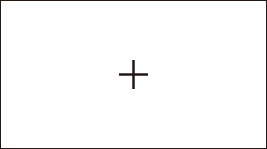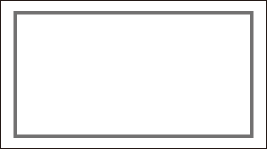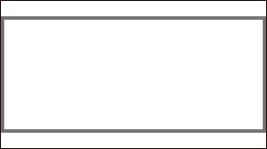Affichage du repère
 Affichage du repère central
Affichage du repère central
Un repère central peut s’afficher.
-
Sélectionner le type de repère central dans le menu [SORTIE VIDÉO / LCD / VF]
 [MARQUEUR]
[MARQUEUR]  [MARQUEUR CENTRAL].
[MARQUEUR CENTRAL].
 Le repère central ne s’affiche pas lorsque [OFF] est sélectionné.
Le repère central ne s’affiche pas lorsque [OFF] est sélectionné.
 Affichage du repère de zone de sécurité
Affichage du repère de zone de sécurité
Un repère de zone de sécurité peut s’afficher.
-
Sélectionner le type de cadre dans le menu [SORTIE VIDÉO / LCD / VF]
 [MARQUEUR]
[MARQUEUR]  [MARQUEUR SÉCURITÉ].
[MARQUEUR SÉCURITÉ].
 Le repère de zone de sécurité ne s’affiche pas lorsque [OFF] est sélectionné.
Le repère de zone de sécurité ne s’affiche pas lorsque [OFF] est sélectionné.
 Affichage du cadre repère
Affichage du cadre repère
Un cadre repère peut s’afficher.
-
Sélectionner l’angle de vue dans le menu [SORTIE VIDÉO / LCD / VF]
 [MARQUEUR]
[MARQUEUR]  [MARQUEUR CADRE].
[MARQUEUR CADRE].
 Le cadre repère ne s’affiche pas lorsque [OFF] est sélectionné.
Le cadre repère ne s’affiche pas lorsque [OFF] est sélectionné.
|
|