[الوقت الحقيقي LUT]
![]()
![]()
![]()
![]()
![]()
![]()
![]()
![]()
![]()
اضبط أسلوب الصورة على [الوقت الحقيقي LUT] وقم بتطبيق ملف LUT.
-
اضغط على [LUT].

 عندما تضغط لأول مرة على [LUT]، وما إلى ذلك، بعد الشراء، قد يتم عرض رمز QR الذي ينقلك إلى الموقع لتنزيل "LUMIX Lab".
عندما تضغط لأول مرة على [LUT]، وما إلى ذلك، بعد الشراء، قد يتم عرض رمز QR الذي ينقلك إلى الموقع لتنزيل "LUMIX Lab".
-
حدد LUT.
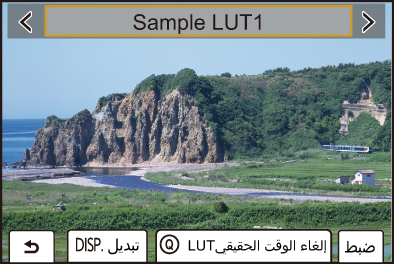
 اضغط على
اضغط على 
 للاختيار، ثم اضغط على
للاختيار، ثم اضغط على  .
.
 يمكنك التحديد أيضًا بتدوير
يمكنك التحديد أيضًا بتدوير  أو
أو  .
.
 يتم عرض ملف LUT عند الضغط على [.DISP].
يتم عرض ملف LUT عند الضغط على [.DISP].
 يمكنك تطبيق ملف LUT الذي تم تسجيله في [مكتبة LUT]. (
يمكنك تطبيق ملف LUT الذي تم تسجيله في [مكتبة LUT]. ( [مكتبة LUT])
[مكتبة LUT])
 يتم تطبيق [Sample LUT1] في الإعداد الافتراضي.
يتم تطبيق [Sample LUT1] في الإعداد الافتراضي.
 يتم عرض [
يتم عرض [![]() ] على شاشة التسجيل عندما لا يتم تطبيق ملف LUT.
] على شاشة التسجيل عندما لا يتم تطبيق ملف LUT.
 لإلغاء LUT في الوقت الحقيقي، اضغط على [Q].
لإلغاء LUT في الوقت الحقيقي، اضغط على [Q].
