[Send Images to Frame.io]
When [Frame.io Connection] is set to [ON], the images to upload can be reserved manually.

 [
[![]() ]
]  [
[![]() ]
]  [Frame.io]
[Frame.io]  Select [Send Images to Frame.io]
Select [Send Images to Frame.io]
 You also can display the screen for selecting images by pressing the Fn button which has been assigned [Send Images to Frame.io].
You also can display the screen for selecting images by pressing the Fn button which has been assigned [Send Images to Frame.io].
 The images filtered by [Upload File Format] in [Upload Setup] are displayed.
The images filtered by [Upload File Format] in [Upload Setup] are displayed.
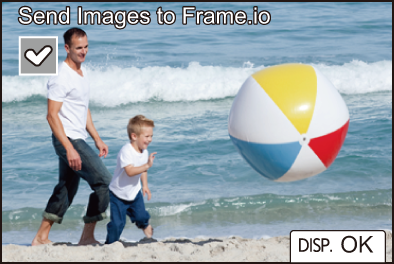
 Press
Press 
 to select the images and press
to select the images and press  to add check marks.
to add check marks.
 Images are added to the end of the upload queue when you press [DISP.].
Images are added to the end of the upload queue when you press [DISP.].
 During playback, images reserved for transfer are indicated with [
During playback, images reserved for transfer are indicated with [![]() ] and images already transfered are indicated with [
] and images already transfered are indicated with [![]() ].
].
