RAW Video Recording
![]()
![]()
![]()
![]()
![]()
![]()
![]()
![]()
High bit rate RAW video (ProRes RAW HQ/ProRes RAW formats) can be recorded onto the camera. (Cannot be recorded to SD cards)
-
Set to [
 ] mode.
] mode.
-
Set [Rec. File Format] to [Apple ProRes].


 [
[![]() ]
]  [
[![]() ]
]  [Rec. File Format]
[Rec. File Format]  [Apple ProRes]
[Apple ProRes]
-
Set to a recording quality that enables RAW video recording.


 [
[![]() ]
]  [
[![]() ]
]  [Rec Quality]
[Rec Quality]
 Select the [Apple ProRes RAW HQ] or [Apple ProRes RAW] recording quality and press
Select the [Apple ProRes RAW HQ] or [Apple ProRes RAW] recording quality and press  or
or  .
.
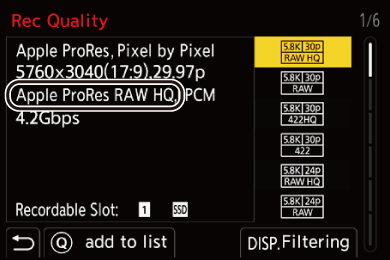
|
RAW video refers to a data format of images that have not been processed on the camera. You will need compatible software to play or edit RAW video on devices other than this camera.
– ISO sensitivity can be set in the range between 500 and 51200. You can set between 250 and 51200 when [Extended ISO] is set. – [AWB], [AWBc], [AWBw] and [ – [Photo Style] is fixed to [V-Log], and Image quality cannot be adjusted. – [ – The LUT used by [Log View Assist] is fixed to [Vlog_709].
– [Master Pedestal Level] – [i.Dynamic Range] – [Vignetting Comp.] – [Diffraction Compensation] – [Filter Settings] – [Luminance Level] – [E-Stabilization (Video)] ([Image Stabilizer]) – [Loop Recording (video)] – [Segmented File Recording] – [Live Cropping] – [Color Space] – [Color Bars] – [Double Card Slot Function] |


 Notes about RAW Video
Notes about RAW Video