[HEIF to JPEG Conversion]
Convert pictures that have been saved as HEIF images to JPEG images.
-
Select [HEIF to JPEG Conversion].


 [
[![]() ]
]  [
[![]() ]
]  [HEIF to JPEG Conversion]
[HEIF to JPEG Conversion]
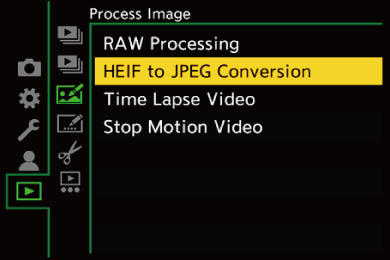
-
Select the HEIF image.
 Press
Press 
 to select an image and then press
to select an image and then press  or
or  .
.
 When group images are selected, press
When group images are selected, press  and then select an image in the group.
and then select an image in the group.
Press  again to return to the normal selection screen.
again to return to the normal selection screen.
-
Save the image.
 Press
Press 
 to select [Yes] and then press
to select [Yes] and then press  or
or  .
.
|
HEIF(4:2:0 10 bit) → JPEG(4:2:2 8 bit) |
