[Switch JPEG/HEIF]
![]()
![]()
![]()
![]()
![]()
![]()
![]()
![]()
Sets the file format (JPEG or HEIF) when recording pictures.
-
Set to [
 ] mode.
] mode.
-
Set [Switch JPEG/HEIF].


 [
[![]() ]
]  [
[![]() ]
]  [Switch JPEG/HEIF]
[Switch JPEG/HEIF]
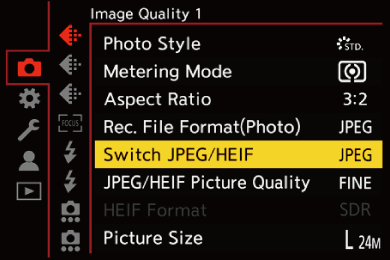
[JPEG]
This records JPEG images.
[HEIF]
This records HEIF images.
 This is a format for saving that has a higher compression rate compared to JPEG, but the environments where the recorded pictures can be played back or printed are limited.
This is a format for saving that has a higher compression rate compared to JPEG, but the environments where the recorded pictures can be played back or printed are limited.
|
Notes about HEIF HEIF is a format for saving that has a higher compression rate compared to JPEG, allowing for high image quality in a file with a small size. However, depending on the PC and software, you may be unable to display, edit, or print HEIF files. You will need an environment that supports HEIF to play back HEIF images.
|

