[Bildstorlek]
![]()
![]()
![]()
![]()
![]()
![]()
![]()
![]()
Ställer in bildens bildstorlek.

 [
[![]() ]
]  [
[![]() ]
]  Välj [Bildstorlek]
Välj [Bildstorlek]
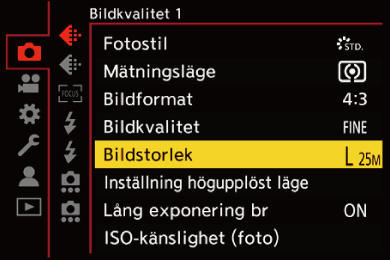
|
[Bildformat] |
[Bildstorlek] |
|
|
[4:3] |
[L] (25 M) |
5776×4336 |
|
[M] (12,5 M) |
4096×3072 |
|
|
[S] (6,5 M) |
2944×2208 |
|
|
[XS] (3M) |
1920×1440 |
|
|
[3:2] |
[L] (22 M) |
5776×3848 |
|
[M] (11 M) |
4096×2728 |
|
|
[S] (5,5M) |
2944×1960 |
|
|
[XS] (2,5M) |
1920×1280 |
|
|
[16:9] |
[L] (18,5 M) |
5776×3248 |
|
[M] (9,5 M) |
4096×2304 |
|
|
[S] (5M) |
2944×1656 |
|
|
[XS] (2M) |
1920×1080 |
|
|
[1:1] |
[L] (19 M) |
4336×4336 |
|
[M] (9,5 M) |
3072×3072 |
|
|
[S] (5M) |
2208×2208 |
|
|
[XS] (2M) |
1440×1440 |
|
 När [Beskär zoom (foto)] ställts in visas [Cr] på bildstorleken.
När [Beskär zoom (foto)] ställts in visas [Cr] på bildstorleken.
|
– [RAW] ([Bildkvalitet]) – Högupplöst läge |
