[기록화소수]
![]()
![]()
![]()
![]()
![]()
![]()
![]()
![]()
사진의 이미지 크기를 설정합니다.

 [
[![]() ]
]  [
[![]() ]
]  [기록화소수] 선택
[기록화소수] 선택
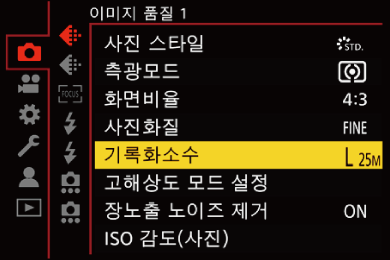
|
[화면비율] |
기록화소수 |
|
|
[4:3] |
[L] (25M) |
5776×4336 |
|
[M] (12.5M) |
4096×3072 |
|
|
[S] (6.5M) |
2944×2208 |
|
|
[3:2] |
[L] (22M) |
5776×3848 |
|
[M] (11M) |
4096×2728 |
|
|
[S] (5.5M) |
2944×1960 |
|
|
[16:9] |
[L] (18.5M) |
5776×3248 |
|
[M] (9.5M) |
4096×2304 |
|
|
[S] (5M) |
2944×1656 |
|
|
[1:1] |
[L] (19M) |
4336×4336 |
|
[M] (9.5M) |
3072×3072 |
|
|
[S] (5M) |
2208×2208 |
|
 [확장 망원 변환]이 설정되어 있을 때 [M] 및 [S] 이미지 크기는 [
[확장 망원 변환]이 설정되어 있을 때 [M] 및 [S] 이미지 크기는 [![]() ]로 표시됩니다.
]로 표시됩니다.
|
– [RAW] ([사진화질]) – 고해상도 모드 |
