锁定焦点和曝光(AF/AE锁定)
![]()
![]()
![]()
![]()
![]()
![]()
![]()
![]()
提前锁定对焦和曝光,以在更改构图时使用相同对焦和曝光设置来拍摄照片。
例如,要将画面边缘对焦或者有逆光补偿时,这很有用。
-
将[AE LOCK]、[AF LOCK]或[AF/AE LOCK]注册到Fn按钮。(
 Fn按钮)
Fn按钮)
 无法将这些选项注册到[Fn3]至[Fn7]。
无法将这些选项注册到[Fn3]至[Fn7]。
[AE LOCK]
锁定曝光。
[AF LOCK]
锁定焦点。
[AF/AE LOCK]
焦点和曝光都被锁定。
-
锁定焦点和曝光。
 按住Fn按钮。
按住Fn按钮。
 如果锁定焦点,则会显示AF锁定图标。
如果锁定焦点,则会显示AF锁定图标。
 如果锁定曝光,则会显示AE锁定图标。
如果锁定曝光,则会显示AE锁定图标。
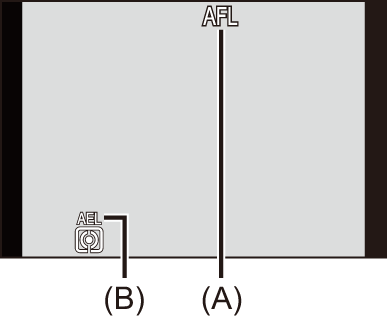
(A) AF锁定图标(AFL)
(B) AE锁定图标(AEL)
-
按住Fn按钮确定构图,然后执行拍摄。
 完全按下快门按钮。
完全按下快门按钮。
|
[ |

