刪除影像
|
|
-
在播放狀態下按[
 ]。
]。
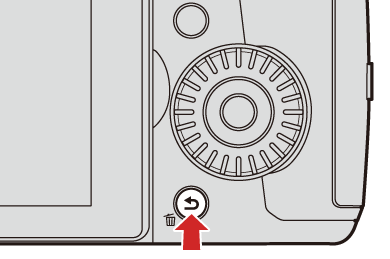
-
按

 選擇刪除方式,然後按
選擇刪除方式,然後按 或
或 。
。
[清除單張]
刪除選擇的影像。
[多張清除]
選擇及刪除多張影像。
-
按



 選擇要刪除的影像,然後按
選擇要刪除的影像,然後按 或
或 。
。
 所選影像將顯示[
所選影像將顯示[ ]。
]。
 如果再次按
如果再次按 或
或 ,會取消選取。
,會取消選取。
 可以選擇最多100張影像。
可以選擇最多100張影像。
-
按[DISP.]刪除所選影像。

|
|
在播放狀態下按[ ]。
]。
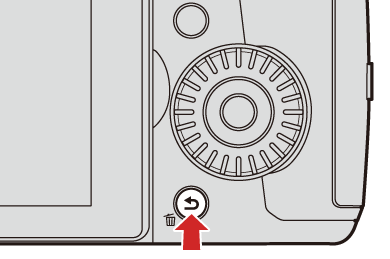
按
 選擇刪除方式,然後按
選擇刪除方式,然後按 或
或 。
。
[清除單張]
刪除選擇的影像。
[多張清除]
選擇及刪除多張影像。
按


 選擇要刪除的影像,然後按
選擇要刪除的影像,然後按 或
或 。
。
 所選影像將顯示[
所選影像將顯示[ ]。
]。
 如果再次按
如果再次按 或
或 ,會取消選取。
,會取消選取。
 可以選擇最多100張影像。
可以選擇最多100張影像。
按[DISP.]刪除所選影像。