[對焦變換]
![]()
![]()
![]()
![]()
![]()
![]()
![]()
![]()
流暢將對焦位置從目前位置轉移到預先登錄的位置。
-
將模式轉盤設定到[
 ]。
]。

-
選擇[對焦變換]。


 [
[![]() ]
]  [
[![]() ]
]  [對焦變換]
[對焦變換]
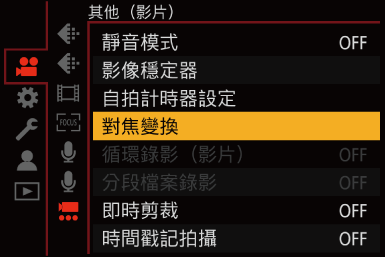
-
設定拍攝設定。
[開始]
開始錄製。
[拉焦設定]
登錄對焦位置。
 選擇[1]、[2]或[3]時,會顯示對焦位置的設定畫面。請使用與MF相同的程序(
選擇[1]、[2]或[3]時,會顯示對焦位置的設定畫面。請使用與MF相同的程序( 使用MF拍攝)檢查對焦,然後按
使用MF拍攝)檢查對焦,然後按 或
或 登錄對焦位置。
登錄對焦位置。
[對焦變換速度]
設定對焦移動速度。
 移動速度:[SH](快)至[SL](慢)
移動速度:[SH](快)至[SL](慢)
[對焦變換拍攝]
在開始錄製時啟動焦點轉移。
 選擇使用[拉焦設定]登錄的位置。
選擇使用[拉焦設定]登錄的位置。
[對焦變換等待]
設定啟動焦點轉移之前的等待時間。
-
關閉功能表。
 選擇[開始],然後按
選擇[開始],然後按 或
或 。
。
 將顯示拍攝畫面。
將顯示拍攝畫面。
 要返回到設定畫面,請按[DISP.]。
要返回到設定畫面,請按[DISP.]。

-
開始錄製。
 按錄影按鈕。
按錄影按鈕。
 如果啟用[對焦變換拍攝],焦點轉移將在開始錄製動態影像時啟動。
如果啟用[對焦變換拍攝],焦點轉移將在開始錄製動態影像時啟動。

-
開始焦點轉移。
 按
按
 選擇[1]、[2]或[3],然後按
選擇[1]、[2]或[3],然後按 或
或 。
。
 設定[對焦變換等待]時,焦點轉移會在設定時間過後開始。
設定[對焦變換等待]時,焦點轉移會在設定時間過後開始。
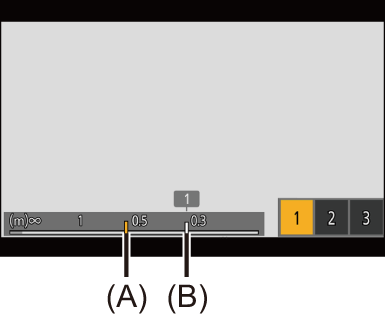
(A) 目前的對焦位置
(B) 登錄的對焦位置
-
結束焦點轉移。
 按[Q]。
按[Q]。
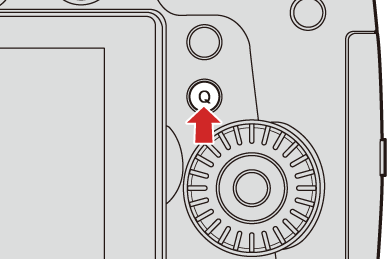
-
停止錄製。
 再按一次錄影按鈕。
再按一次錄影按鈕。
|
– 操作相機開關 – 變焦操作 – 切換對焦模式 – 切換拍攝模式 – 更換鏡頭
– [可變畫格速率] – [即時剪裁]
|
