鎖定對焦和曝光(AF/AE鎖定)
![]()
![]()
![]()
![]()
![]()
![]()
![]()
![]()
在使用相同對焦和曝光設定拍照前鎖定對焦和曝光,同時變更構圖。
例如,此功能可用來將畫面邊緣對焦,或是出現背光補償時。
-
登錄[AE LOCK]、[AF LOCK]或[AF/AE LOCK]功能至Fn按鈕。(
 Fn按鈕)
Fn按鈕)
 這些功能無法登錄到[Fn3]至[Fn7]。
這些功能無法登錄到[Fn3]至[Fn7]。
[AE LOCK]
鎖定曝光。
[AF LOCK]
鎖定對焦。
[AF/AE LOCK]
對焦和曝光都被鎖定。
-
鎖定對焦和曝光。
 按住Fn按鈕。
按住Fn按鈕。
 如果鎖定對焦,將顯示AF鎖定圖示。
如果鎖定對焦,將顯示AF鎖定圖示。
 如果鎖定曝光,將顯示AE鎖定圖示。
如果鎖定曝光,將顯示AE鎖定圖示。
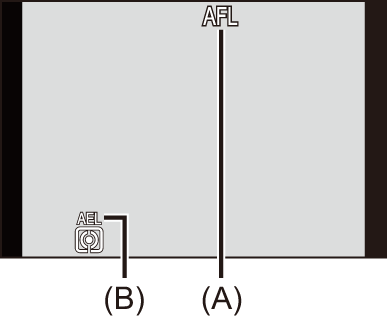
(A) AF鎖定圖示(AFL)
(B) AE鎖定圖示(AEL)
-
按住Fn功能,決定構圖,然後執行拍攝。
 完全按下快門按鈕。
完全按下快門按鈕。
|
[ |

