智能自動模式
![]()
![]()
![]()
![]()
![]()
![]()
![]()
![]()
[iA]模式(智能自動模式)可使用由相機自動選擇的設定拍攝影像。
相機會判別場景,自動選擇最佳的拍攝設定,以符合被攝物體和拍攝條件。
-
將模式轉盤設定到[iA]。

-
將相機對準被攝物體。
 相機判別場景時,拍攝模式圖示會變更。
相機判別場景時,拍攝模式圖示會變更。
(自動場景判別)

-
調整焦點。
 半按快門按鈕。
半按快門按鈕。
 被攝物體一對準焦點,對焦指示就會亮起。
被攝物體一對準焦點,對焦指示就會亮起。
(被攝物體沒有對準焦點時,指示閃爍。)
 AF模式的[
AF模式的[![]() ]將運作,且會顯示對齊任何人物的自動對焦範圍。
]將運作,且會顯示對齊任何人物的自動對焦範圍。
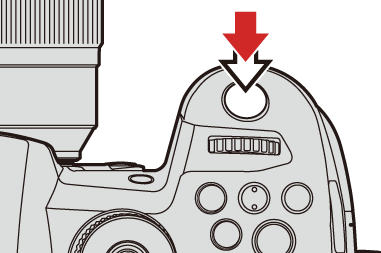
-
開始錄製。
 完全按下快門按鈕。
完全按下快門按鈕。
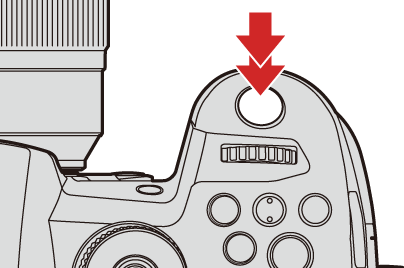
|
|
 自動場景判別類型
自動場景判別類型
![]() :拍攝圖片期間偵測到場景
:拍攝圖片期間偵測到場景
![]() :錄製影片期間偵測到場景
:錄製影片期間偵測到場景

![]()
![]() :智慧型人像
:智慧型人像

![]()
![]() :智慧型人像與動物
:智慧型人像與動物 1
1

![]()
![]() :智慧型風景
:智慧型風景

![]()
![]() :智慧型微距
:智慧型微距

![]() :智慧型夜間肖像
:智慧型夜間肖像 2
2

![]() :智慧型夜景
:智慧型夜景

![]() :智慧型食物
:智慧型食物

![]() :智慧型日落
:智慧型日落

![]() :智慧型低照度
:智慧型低照度

![]()
![]() :
:![]()
-
啟用動物偵測時進行偵測。
-
使用外接閃光燈時判別。
|
|
 AF模式
AF模式
-
改變AF模式。
 每次按[
每次按[ ]都會變更AF模式。
]都會變更AF模式。
[![]() ]/[
]/[![]() ]([人體偵測自動對焦]/[人體/動物偵測自動對焦])
]([人體偵測自動對焦]/[人體/動物偵測自動對焦])
相機會偵測人臉、眼睛和身體(全身或上半身,或頭部)並調整對焦。
啟用動物偵測時,可偵測像是鳥類、犬科(包括狼)和貓科(包括獅子)等動物。
 每次按
每次按 會切換要對焦的人、動物或眼睛。無法用觸控方式切換。
會切換要對焦的人、動物或眼睛。無法用觸控方式切換。
 在[iA]以外的模式下,動物偵測會維持所選的啟用/停用設定。
在[iA]以外的模式下,動物偵測會維持所選的啟用/停用設定。

[![]() ]([追蹤])
]([追蹤])
對焦模式設定為[AFC]時,AF區域會跟隨被攝物體的移動以保持對焦。
-
將AF區域對準被攝物體,然後半按住快門按鈕。
 半按或全按快門按鈕時,相機會追蹤被攝物體。
半按或全按快門按鈕時,相機會追蹤被攝物體。

|
|
 閃光燈
閃光燈
使用閃光燈拍攝時,相機會依拍攝條件切換為合適的閃光燈模式。
使用慢速同步時([![]() ]、[
]、[![]() ]),因為快門速度變慢,注意不要晃動相機。
]),因為快門速度變慢,注意不要晃動相機。
|
|

