- 6. Special Video Recording
- Anamorphic Recording
Anamorphic Recording
This camera can record video with a resolution of 4K-A (anamorphic (4:3) video) that is compatible with anamorphic recording with an aspect ratio of 4:3.
1Set [Rec. File Format] to [MOV].
[MENU/SET]  [
[![]() ]
]  [
[![]() ]
]  [Rec. File Format]
[Rec. File Format]  [MOV]
[MOV]
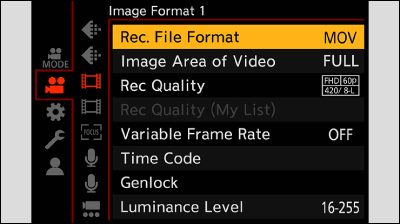
2Select a recording quality wherein you can record Anamorphic (4:3) video.
[MENU/SET]  [
[![]() ]
]  [
[![]() ]
]  [Rec Quality]
[Rec Quality]
Items available for recording Anamorphic (4:3) video are indicated as [ANAMOR].
Recording qualities wherein you can record Anamorphic (4:3) video: List of Recording Qualities That Enable Special Videos to be Recorded

[Anamorphic Desqueeze Display]
Display the desqueezed images suited to the magnification of the anamorphic lens. Using the [Frame Marker], it is also possible to impose on display the frame of the angle of view when cropping after de-squeeze editing.
1Set [Anamorphic Desqueeze Display].
[MENU/SET]  [
[![]() ]
]  [
[![]() ]
]  [Anamorphic Desqueeze Display]
[Anamorphic Desqueeze Display]
Settings: [![]() ] (2.0x) / [
] (2.0x) / [![]() ] (1.8x) / [
] (1.8x) / [![]() ] (1.5x) / [
] (1.5x) / [![]() ] (1.33x) / [
] (1.33x) / [![]() ] (1.30x) / [OFF]
] (1.30x) / [OFF]
Make settings to suit the magnification of the anamorphic lens you are using.

2Set [Frame Marker].
[MENU/SET]  [
[![]() ]
]  [
[![]() ]
]  [Frame Marker] ([Frame Marker])
[Frame Marker] ([Frame Marker])
